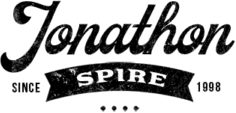One of the best ways to safeguard your online identity and data is via virtual private networks (VPNs). Your internet activity can be encrypted, your IP address can be concealed, and geo-restricted content can be unblocked.
You have more freedom, security, and opportunity thus while utilizing the web. The use of a VPN does have some disadvantages, though.
One of the most frequent problems experienced by consumers is that when connected to a VPN server, their internet connection slows down. A poor internet connection can take longer for torrents to download or for videos to buffer, which is not ideal.
We’ll demonstrate ways to speed up your VPN for free connection for you. Continue reading.
Why Does Using A VPN Slow Down Internet Speeds?
Through encryption, a VPN safeguards your data. This procedure is carried out to safeguard the data within the user’s and the VPN server tunnel so that nobody — not even your ISP or the government — may misuse your information.
Your online activity is transmitted to a remote server through an encrypted tunnel. Even though your connection requests are scrambled before being shipped off the server, it requires investment for these web packets to go from you to the recipient.
The data is then changed into a clear configuration whenever it is sent to the assigned recipient.
How To Increase Your Internet Speed While Using A VPN
Most users should be able to speed up their slow VPN connections using the techniques described below. To increase your VPN speed, you might occasionally need to combine two or more techniques.
1. Choose A Different VPN Server
The VPN server receives encrypted data from the VPN client and passes it to the intended recipient. Data traveling to an external VPN server is farther away from your location, and the longer it takes.

Therefore, moving servers and choosing one close to the actual location is a simple way to increase your VPN speed. By choosing the local server, the distance is reduced, which should lead to quicker internet connections.
2. Change Your VPN Protocols
Before delivering your data to the external server of your choice, a VPN protocol encrypts it. Your internet speed, online security, and privacy may all be impacted by this protocol.
If you are not obtaining enough internet speed, you may wish to alter your VPN protocols. Most VPN service providers employ the OpenVPN protocol.
Although the OpenVPN protocol offers excellent encryption, it does not provide enough internet speed. PPTP and WireGuard are two respectable protocols that increase internet speed at the expense of security.
Use the WireGuard protocol if you want better security and faster performance. The settings icon on your VPN program allows you to modify the VPN protocol parameters. This setting is typically located on the Auto-connect tab.
3. Enable Split Tunneling
Split tunneling is a technique that lets some websites and apps use a VPN and vice versa. Normally, as soon as you activate a VPN, your apps and websites’ traffic is encrypted.
Multiple programs using a lot of data may cause your internet speed to go down. Turn on Split Tunneling to get around this issue. You can enable or deny certain websites or applications to use a VPN.
This parameter can be found under a VPN’s features tab, which is located under the settings tab.
4. Change From A Wireless Connection To A Wired Connection
Without question, WiFi is the technique of accessing the internet nowadays that is most widely used. You can use any location in your house to access the internet without needing wires or connections.
Although WiFi connections are typically slower than cable connections, did you know this? This typically occurs as a result of the radio signals used to transmit data packets between your device and the router, which are prone to interference from other hardware and can reduce data transfer rates.
Wired connections are much faster than wireless ones and are typically preferable if your computer or laptop has ethernet ports and you have an ethernet cable at home.
5. Close Unnecessary Background Apps
On your device, many programs are frequently running in the background. These apps need processing power and bandwidth, even though they aren’t apparent in the user interface.
Your connection performance will deteriorate if numerous similar apps are open in the background. This is why it’s crucial to frequently check your background programs and close those that aren’t active. If you do this frequently, your VPN speed ought to increase.
6. Temporarily Disable Your Antivirus And Firewall
Before allowing data packets to enter your network, your firewall and antivirus software analyze and filter them. Your internet speed and data transmission may both be severely slowed down by this operation.
To increase connection speed when downloading from a reliable website, you can temporarily turn off your antivirus software and firewall. To prevent viruses and worms from entering your system, turn them back on when you’re finished.
7. Reboot Your Device
Isn’t it the master of all solutions in the absolute sense? One of the most common fixes is to reboot or restart. Your internet speed may also be increased.
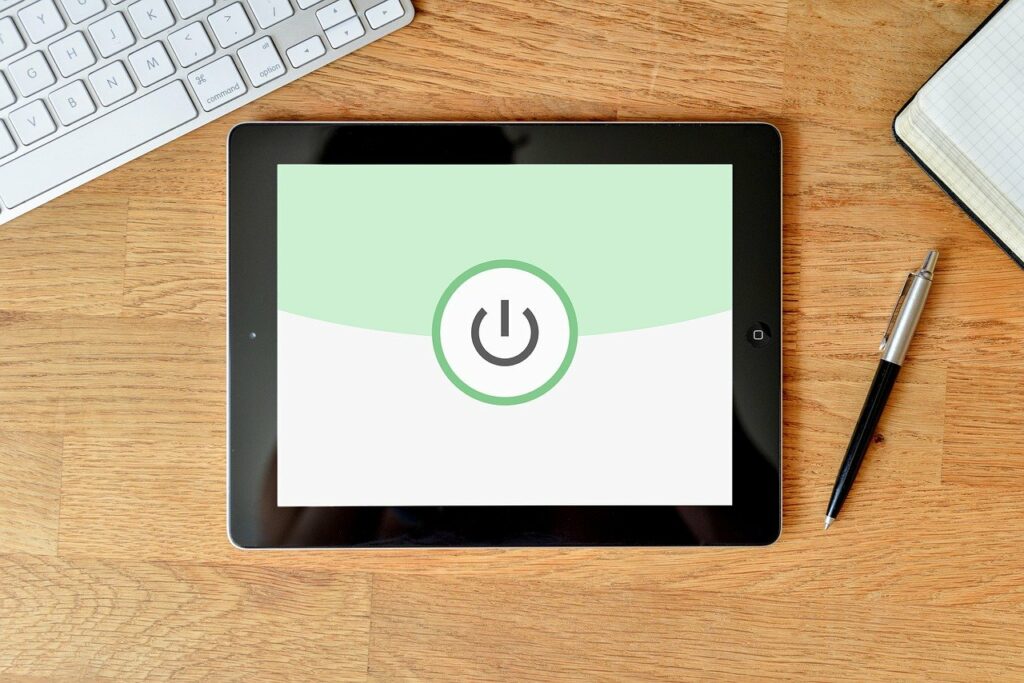
Your VPN connection may be affected by internal system issues that can be fixed by restarting a device. By eradicating its cache memory, you can restart your VPN also.
If restarting does not solve the problem, you may also want to reinstall it. It can also be a good idea to restart your router.
8. Double Check Your Internet Connection
The problem may be with your internet connection if none of the aforementioned steps have increased the speed of your VPN connection. Even a high-quality VPN won’t be able to give you fast speeds on a sluggish internet connection.
If your internet speed isn’t as fast as it usually is or as promised by your ISP, your network connection may not be up to par. If your internet connection isn’t performing as you’d hoped, a speed test may be able to help.
You may need to speak with your ISP or change to a higher-bandwidth internet plan if you are experiencing trouble going online at home or work. Rebooting your router will occasionally resolve underlying connectivity issues and return your speed.
Final Thoughts
Security and privacy online are more crucial than ever. One of the greatest and easiest ways to protect your online identity is by using a VPN.
Nobody wants to wait hours for websites, movies, or applications to load. If you so choose, you can even create your VPN. Most users can safeguard their identity and security online using the nine suggestions we’ve offered above without sacrificing connection speed.
Ella Marcotte
Latest posts by Ella Marcotte (see all)
- UA vs GA4: The 4 Big Differences You Need To Know - April 26, 2024
- Understanding The Role Of Control Valves In Industrial Automation - April 8, 2024
- How Automation Can Boost Your Business Outcomes - April 4, 2024