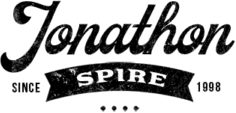Page speed is always a hot topic in the website development field. From site owners to developers and SEO marketers, everyone strives to achieve excellent website speed.
One of the biggest advantages of improving site speed is a better user experience. As every marketer knows, customer satisfaction is the top priority for any business. Therefore, optimizing site speed is a great way to keep online shoppers on a company’s side.
In addition to that, excellent site loading time can boost SEO rankings. However, understanding the connection between page speed and page rankings can be challenging, especially for first-timers.
Thus, let’s find out how page speed affects SEO and some of the best optimization practices.
What Is Page Speed?
Page speed illustrates how fast a website can complete a request. It’s one of the most crucial aspects of website development.
In today’s digital landscape, users expect a website to load in under two seconds. On top of that, most conversions happen on web pages that load between zero and two seconds.
Let’s look at some factors affecting website speed:
- Server reliability. Page speed optimization efforts won’t matter if there’s a problem with the web server. A reliable server response time is under 200 milliseconds. For that, be sure to check a web host’s server response time (SRT) before purchasing a plan.
- Locations. The farther the distance between a site visitor and a web server, the greater the latency. Thus, it’s vital to opt for a web hosting provider that has multiple servers worldwide. If you don’t know where to start your research, here is a recommendation.
- Page weight. A web page may contain images, videos, links, and articles. Each of those elements contributes to a page’s weight, increasing the HTTP requests. Therefore, a website may suffer from slow loading speed.
What Is SEO Ranking?
Search engine optimization enables site owners to maximize their websites’ assets to boost their rankings on the search engine results pages.
SEO ranking tells a site’s position on the SERP, which marketers can improve by conducting the best SEO practices.
Generally, SEO practices relate closely to content marketing.
It may involve keyword research and content creation. By providing informative content, site owners can make their way to the top positions of search engine results pages. In other words, get a high SEO ranking.
The best benefits of practicing SEO include raising brand awareness, reaching a wider audience, and generating quality leads. Therefore, it’s crucial for websites, especially business sites, to be on the search engines’ first page.
Page Speed and SEO
Optimizing site speed will not only improve user experience, but also make Google see a website as reliable. Page speed has been among its ranking factors since 2010, highly affecting SEO.
Let’s look at some page speed metrics to track for better SEO rankings:
- Time to First Byte. It’s the SRT measurement unit. TTFB refers to the amount of time a web page takes from processing a request to returning the first byte of information to users’ screens.
- First Contentful Paint. It measures how long a web page takes to render its first byte of content, like texts, images, and graphics, onto users’ screens.
- Fully Loaded Page. This metric tells how much time a web page needs to display its resources on users’ screens fully.
Monitoring page speed regularly is vital to maintaining excellent website performance. Speed testing tools, like Google PageSpeed Insights, can help users figure out how their site performs in terms of those measurements.
How to Optimize Page Speed for Search Engines
Source: Unsplash
Page speed optimization can boost a site’s positioning on the search engines and bring numerous other benefits.
From optimizing images to reducing redirects and minifying programming scripts, such strategies help improve user experience and generate more quality leads.
In this section, let us show you five ways to optimize page speed.
1. Optimize Images
Displaying beautiful photos makes a page more attractive and helps improve user engagement. However, they increase a web page’s weight. Therefore, website owners need to optimize their images before uploading them onto the website.
To maintain a great page load time, site owners should keep images under 2 MB. Using a lossless compression tool, like Kraken.io, seems to be the most popular way to compress high-definition images without losing quality.
Alternatively, take advantage of stock photos, and utilize an image optimization plugin. Unsplash and Pexels are among the excellent resources for the former. Meanwhile, Smush and Lazy Load by WP Rocket are two great examples of the latter.
2. Use Lightweight Themes and Plugins
Installing too many themes and plugins can slow a site’s loading time down. Similarly, using heavy extensions can also harm a website’s performance.
Poorly developed themes and plugins often cause unnecessary HTTP requests, which can overwhelm a site’s web servers. As a result, a website may take longer to complete users’ queries.
If you’re unsure whether you’re using lightweight themes and plugins, utilizing the WordPress Query Monitor plugin can be a great idea. This tool helps detect which elements on a website cause it to load slowly.
3. Reduce Page Redirects
Page redirects guide site visitors to the correct URL destination.
For example, website owners may redirect site visitors who land on their old domain name to the new address. They can also register similar domain names to redirect users to the correct website using the right domain name.
On top of that, blog owners may sometimes also need to inform their readers that they’ve moved their content to a new URL.
However, too many redirects can slow a website down. Each time a redirect request is made, it adds latency to a site’s page load time. One of the obvious reasons is that redirects delay a web page from fully loading.
This is how the process may look:
- Users send an HTTP request through their browsers.
- Browsers will trigger the DNS to scan its database and find the requested page’s IP address.
- The DNS will then ask the domain’s nameserver to respond to the HTTP request.
- If the destination page contains redirects, the browser must create a new request to fetch the correct one.
- Then the process repeats, causing longer loading times.
4. Leverage Browser Caching
Caching means storing static information in a temporary location. It makes it possible for users’ web browsers to retrieve files more quickly, as they don’t have to send the same HTTP request repeatedly.
Source: WordPress – W3 Total Cache
W3 Total Cache is one of the best WordPress caching plugins to utilize.
Apart from page caching, the tool offers lazy loading and easy CDN integration. The former is about delaying the display of a visual element until it’s needed. The latter refers to the network of globally distributed proxy servers and their data centers which help reduce latency.
5. Minimize File Size
We’ve talked about unnecessary HTTP requests before. Redundant data on a web page’s code and scripts can also lead to such problems. Therefore, code minifying is another vital step to take when it comes to improving site speed.
Minifying CSS, JavaScript, or HTML code involves deleting extra spaces, comments, and breaks.
Manually proceeding with the process can be taxing. That’s why code minification tools, like MinifyCode and HTMLCompressor, exist. They enable users to copy and paste their code onto the tools’ text editor to make it more compact.
Conclusion
Throughout this article, you’ve learned that Google has made site speed a ranking factor since 2010. Thus, it’s safe to say that a website’s speed affects its SEO rankings.
Let’s recap the steps on how to optimize page speed for SEO:
- Optimize images. Ensure that all your photos are under 2 MB. If not, use a lossless compression tool, stock photos, or an image optimization plugin to resize your .JPEG or .PNG files.
- Use lightweight themes and plugins. This is to minimize HTTP requests. Check if your installed third-party programs aren’t riddled with unnecessary code.
- Reduce page redirects. While they help guide site visitors to the right page, too many redirects can double the process of fetching the correct IP address.
- Leverage browser caching. So that users’ browsers can retrieve site information quickly.
- Minimize file size. The process involves removing extra spaces, comments, and breaks to make CSS, JavaScript, and HTML codes more compact.
By implementing the tips above, a website will load faster, resulting in higher SEO rankings.
On top of that, keep in mind that getting on search engines’ first page is beneficial. It helps with improving brand awareness, reaching a wider audience, and generating quality leads.
Good luck with your page speed optimization!
Jonathon Spire
Latest posts by Jonathon Spire (see all)
- Nitreo Review 2024 & Coupon – Is It a Scam? Is It Legit? - April 23, 2024
- LenosTube.com Review 2024 – Is Lenos Safe for YouTube? Is It a Scam? - April 23, 2024
- SMM-Real Review 2024 – Is SMM-Real a Scam? - April 23, 2024