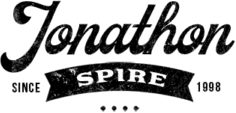If you suspect your device has been hacked, you may start Googling “How to remove a hacker from my iPhone”. Fortunately, there are various ways to solve your crisis.
Apple devices are not prone to hacks, but that does not warrant hackers cannot access your iPhone.
Fortunately, there are ways to know if your phone is hacked by observing strange behaviors and actions.
You can remove a hacker from your phone by uninstalling unfamiliar elements, resetting, and updating it. Some measures will wipe your data, so backup to the cloud.
Read on to learn how you can remove a hacker from your iPhone.
How To Remove A Hacker From My iPhone

Apple’s company policy and operating system prioritize securing customers’ information.
However, this does not keep hackers away, as they consistently devise new ways to bypass this security.
You can determine your iPhone is hacked by seeing strange behaviors, apps, and unusual heating. Here are five ways to remove a hacker from my iPhone.
1.) Uninstall Unfamiliar Apps
Open your app library and check if your device has unfamiliar apps installed. If you have a strange app installed, uninstall it. Long press on the app> tap Delete> Confirm action.
2.) Update IOS
Once Apple releases an update to its IOS, it stops offering security support to the outdated version.
This action allows hackers to find loopholes to hack into your device. If Apple recently updated its IOS version, update your device to avoid system loopholes.
3.) Delete Unknown Configurations
Your work or school may require you to install specific configurations that allow access to your phone.
Your installed configurations are in Settings> General> Profile & Management. If you note an unknown configuration, delete it.
4.) Change Your Passcodes
Massive data breaches cause the leakage of important information; the worst part is that these attacks are unforeseen.
If your sensitive data has been leaked somewhere, it is advisable to change your passcodes. Doing so prevents the hackers from doing more damage than they already have done.
5.) Reset the Device

Performing a reset on your device wipes off all the data. If you have nothing sensitive to keep on the iPhone, reset it to wipe installed malware.
After the reset, sign in with your Apple ID, and restore all the information you had backed to the cloud.
FAQs
Can You Remove Hackers?
You can remove a hacker from your iPhone by identifying their access channel.
Can A Hacker Access My iPhone Through My Number?
Hackers cannot hack your device using your phone number. However, they can use it to send phishing texts or trick you into installing malware.
Can A Hacker Spy On Me Through The Camera App?
If a hacker has installed a phone spy app on your phone, they can use the camera app to spy on you. They can also access your files.
Conclusion
A security breach is unforeseen, and when it puts your data at risk, it happens. Fortunately, you can lock the hacker out to protect your data.
With the above methods, you can comfortably lock out hackers from your iPhone.
Jonathon Spire
Latest posts by Jonathon Spire (see all)
- 4 Best Sites to Buy Instagram Impressions in 2024 (Auto & Cheap) - May 3, 2024
- Trollishly Review 2024 – Is it a Scam? - May 3, 2024
- AudienceGain Review 2024 – Is It a Scam? - May 3, 2024