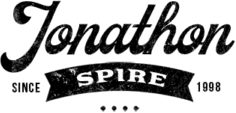Back when Instagram was an emerging platform and visual creators using it first started building their empires, they quickly ran into an issue: the “closed garden” aspect. Basically, Instagram discourages directing people away from the platform towards anywhere else, like your website, a promotional landing page for a timely campaign or another social media channel.
There’s just a single place to include a clickable URL, and that place is the profile bio. In order to drive traffic anywhere else, creators have had to make a point to tell their followers to “Check link in bio” for further information.
Quickly enough, a workaround was developed: the “link tree.” Even though there can only be one link, that link can be expanded to contain multiple links – your website, your newsletter, your cookbook, whatever else – using a link in bio tool to create a dynamic, mobile-friendly vanity landing page.
The ultimate purpose of the link in a creator’s bio is to maximize real estate and offer signposts to viewers, which is crucial for Instagram influencer marketing. But it also doubles as a kind of personal brand table of contents – it can be a place to show off your portfolio, mailing list, other places to find your work, and so forth.
The best part of a good link in bio tool is that it doesn’t have to stay on Instagram. If you’ve gone to the effort of curating a selection of links and making your link in bio page beautiful, you can put that link anywhere you want, like on YouTube video descriptions, Twitter bios, blog post calls to action, and anywhere else you can imagine a link like that might be useful.
But before you can start doing that, you have to pick the right tool to create your personal brand’s micro landing page. Here are the five best link in bio tools for 2022.
1. Linktree
Linktree might not be the first ever link in bio tool, but it was the first to go mainstream. While it’s a little bare-bones, it does offer pretty much everything you need to get started. You’ll be able to get set up with unlimited links – though most creators usually stick to no more than five, so as to not overwhelm their audiences.
You can customize your link in bio to something more specific to your brand. Linktree also offers some basic analytics so you can track what your audience is clicking on.
The basic plan is free. If you want to brand or customize your page further, you’ll have to pay between $9 and $24 per month to access those features.
2. Shorby
Shorby is slightly more advanced than Linktree, with a slick user interface and some nifty messaging options. Shorby features an automatic preview link, an insightful analytics dashboard, and it provides a focus on messaging apps, allowing various ways for your audience to contact you directly.
However, it’s not super customizable and doesn’t offer many options to brand your personal page.
With Shorby, you get a five-day free trial to test out the tool and see if it’s right for you. After that, it costs somewhere between $12 and $99 per month, depending on which plan you select and whether you opt for the monthly or annual payment plan.
3. Link in Bio by Lightricks
A new entrant to the category recently launched by the makers of content creation tools Videoleap and Filtertune, Link in Bio’s clear focus is on the ability to customize creators’ personal pages. It features a totally brandable page, with tons of templates to choose from and make your own. You also have the option of creating a branded URL.
It’s very easy to get set up with a custom page in just a few clicks. With tons of gorgeous themes to look through, this tool lets you turn your link in bio page into a work of art that your audience will recognize as yours.
This tool is completely free, with no additional plans, and it’s available as a standalone web app or as a feature within Facetune, which many content creators use regularly already.
4. Sked Link
Developed by the people from the popular Instagram post scheduler tool Sked Social, Sked Link is designed for creators who are deeply interested in their analytics, and who may already have a strong presence on Facebook or Google. While Sked also offers some limited customization options, the real strength for this tool is in the analytics offered.
Sked Link allows you to integrate Facebook and Google Analytics, even going so far as to allow UTM parameters for marketing purposes.
This functionality is reflected in the price, however. Sked Link is the most expensive of these tools, coming in at $25 to $135 per month, depending on the plan you choose. Also, unlike the other tools, you have to input your credit card details to gain access to a seven-day free trial.
5. Lnk.Bio
This tool is the most basic free option, but Lnk.Bio still allows beginners to accomplish a lot. While it does offer unlimited links, customization and tracking options only come with paid plans.
The paid plan does have useful features, like the ability to add products your audience can purchase directly on your page.
For a creator looking for a tool to help you instantly and directly monetize their audience, this tool may be worth the investment. Other than the free plan, the pricing options include two tiers, Mini and Unique. The Mini plan costs $0.99 per month or $9.99 for a lifetime purchase. The Unique plan is a one-time $24.99 cost.
Which Link in Bio Tool Is Best for You?
All these tools have strengths and weaknesses, as they were designed with different creator needs in mind. The best link in bio tool overall is definitely the Lightricks Link in Bio option, as it gives creators the best value for zero money, with a lot of visually appealing brandable options that are easy to use.
The best freemium option is Linketree. While it’s not as easy to use and doesn’t offer the same range of customization options, there are some analytics and tracking options that make it a good fit for certain creators. The best paid option is Sked Link, which offers customizable tracking and themes, although it is the most expensive option, too.
All five of these tools are great options and worth fully checking out to see if they meet your needs – and more importantly, if you feel they’ll meet your audience’s needs, too. After all, they’re the ones clicking the link in your bio! Make sure it’s a great one.
Ella Marcotte
Latest posts by Ella Marcotte (see all)
- UA vs GA4: The 4 Big Differences You Need To Know - April 26, 2024
- Understanding The Role Of Control Valves In Industrial Automation - April 8, 2024
- How Automation Can Boost Your Business Outcomes - April 4, 2024