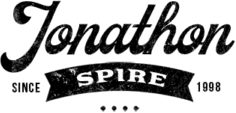A fundamental part of keeping your digital activities safe from hackers is ensuring your Wi-Fi router is secure and protected.
In fact, router security is so overlooked that research has shown that nearly 50% of people have never done any maintenance to keep their routers safe from cyberattacks.
Let’s put an end to this by delving into the essential steps that will help shield your Wi-Fi router against cyber intruders to guarantee a more secure online environment.
1. Change The Default Creds
Every Wi-Fi router comes with a set of default login credentials, and unfortunately, these presets are well-known to cyber attackers, so it is essential to change them right away.
When you substitute the default usernames and passwords with unique alternatives created by yourself, you immediately erect a barrier between your private data and cybercriminals.
But that’s not all. You can go one step further in the security-enhancing game by integrating a Virtual Private Network (VPN) into your setup.
Once you get your hands on the best VPN download, you’ve automatically added the cherry on top of your network security, as the VPN will encrypt your internet connection to ensure your online activities remain private, even when you’re on the move.
2. Enable WPA3 Encryption
Step 2 is looking into encryption.
WPA3 serves as a formidable defense against hackers, as it provides heightened security compared to all its predecessors.
Once you’ve enabled this, you’ve added another tool to your network security toolbelt.

3. Firmware Updates Are Non-Negotiable
When it comes to all things digital, the word ‘updates’ can often inspire a collective groan.
Your Wi-Fi router requires regular firmware updates to fix vulnerabilities and enhance security features, so it’s important to perform them.
It’s easy to lose track of update requirements during our busy days, but it’s important to make it a habit of checking for updates and promptly applying them.
These updates often include crucial security patches that can thwart cyber attacks.
4. Firewall Fortification
Wi-Fi routers come equipped with built-in firewalls to act as a barrier between your home network and the internet, so make sure it’s activated to establish an additional resource against unauthorized access.
On the subject of cybersecurity, research has shown that 1 in 3 home devices are infected with malicious software, which is a very sobering statistic. This is where your firewall comes in handy.
The best part? You can customize your security by configuring the firewall settings to align with your preferences.
5. Disable Remote Management
Remote management might seem convenient, but it can also serve as an entry point for cybercriminals if not managed carefully.
To tackle this, be sure to disable it unless absolutely necessary. This quick and simple action prevents attackers from exploiting this feature, which would allow them to gain control of your router.
When disabling remote management, consider:
- Access your router’s web interface by entering its IP address in your browser.
- Locating the remote management settings, which may be under the “Administration” or “Advanced” section.
- Turning off the remote management functionality and saving the changes.
By following these steps, you can be sure that remote access to your router’s settings is restricted, therefore reducing the risk of unauthorized entry by cyber criminals.
6. Guest Network Isolation
You may find that your router has a guest network feature, which provides a separate connection for visitors.

This ensures guests can access the internet without entering your main network, preventing them from accessing sensitive data and devices attached to your home network.
Additionally, some advanced routers allow you to set limitations on the guest network, such as bandwidth restrictions and time limits. This not only enhances security but also means your guests have a controlled online experience.
Furthermore, by configuring your guest network, you will maintain harmony between digital convenience and security.
7. Strong Wi-Fi Passwords
We touched upon the importance of Wi-Fi passwords earlier and how you need to change your router password as soon as you get it.
This might not come as news to you, but unfortunately, most users create passwords that rely on personal information linked to potentially accessible public data, such as a birthday or home address, which is like taking candy from a baby when it comes to experienced hackers.
According to 3,750 professionals surveyed across seven countries, only 8% said that a strong password should not have ties to personal information. Folks – we need to bump up these numbers. These are rookie numbers.
When creating a strong Wi-Fi password, consider:
- Using a mix of letters, numbers, and special characters.
- Making the password at least 12 characters long.
- Avoiding using common words or phrases that can be easily guessed.
- Regularly updating your WiFi password.
8. MAC Address Filtering
Last but not least is MAC address filtering. Every device has a unique MAC address, and leveraging its filtering within your router’s settings allows you control over which devices can connect to your network.
While not foolproof, this serves as an additional security measure by denying network access to devices with unrecognized MAC addresses.
Keep in mind that while MAC address filtering makes it difficult for unauthorized users to sneak in, it should be combined with other security measures as an overall strategy against potential threats.
Conclusion
Securing your Wi-Fi router is crucial in today’s scam-friendly digital landscape, and by embracing the essential steps, you can substantially enhance its defenses against cyber threats.
Protecting your online activities is not just about protecting your browsing and streaming; it’s about preserving your privacy and personal information within all of your resources.
Ella Marcotte
Latest posts by Ella Marcotte (see all)
- UA vs GA4: The 4 Big Differences You Need To Know - April 26, 2024
- Understanding The Role Of Control Valves In Industrial Automation - April 8, 2024
- How Automation Can Boost Your Business Outcomes - April 4, 2024