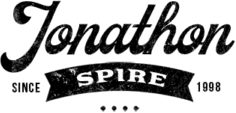If you’ve got a fantastic, useful, and creative mobile app that’s been recently launched, your onboarding can be a make-or-break factor.
25% of users abandon an app after one use. If your users aren’t familiar with your app, the process where they learn what you have to offer and how your app can improve their life is vital.
Not only does your onboarding process set the tone for how the rest of your user’s interactions with your app will go, but it also convinces them of why they should bother in the first place.
A simple, clean, and frictionless onboarding process that delights, informs, and wows a user is going to get them to commit to your app. Busy, overly informative, lengthy, and wordy onboarding is going to have them doing the opposite.
Great onboarding processes have shown a 50% increase in retention rates of users.
When it comes to the app market, competition is rife. As it stands, there are almost 7 million apps available for Android and iOS. If you stumble at the hurdle that is mobile app onboarding, it can be very difficult to recover from.
To ensure you clear that first obstacle without breaking a sweat and allow your app to speak for itself, simplifying your user onboarding is the place to start.
Most Effective Ways To Simplify Mobile Onboarding
Simple design has become a core tenant of creating any sort of software or content for people to engage with online. The internet and the world, in general, have become increasingly fast-paced and competitive.
If you aren’t providing simple processes, they’re destined to lose interest and move on to a competitor that is. This is especially true for your mobile onboarding process.
1. Keep It Short And Simple
The most important thing to keep in mind if you’re trying to simplify your onboarding is to keep things simple. If you only take one point away from this piece, it should be this.

Consumers in every aspect of life today have increasingly short attention spans. If you’re designing an app with an onboarding process, this is something you need to account for.
A study by Clutch found that 72% of users believe an app onboarding process should take 60 seconds or less. Anything more than that and they become increasingly unlikely to complete the onboarding process and lose interest in your app.
Keep your explanations short and to the point, use minimalist design techniques and eliminate as much friction from your process as possible. Ask for as few details as possible to keep your users engaged with your process.
This allows your users to move on to actually downloading and using your app.
2. Emphasize Your Value Proposition
Your value proposition is the main selling point of your app. A value proposition is what makes your app unique, useful, and valuable to a pain point in your users’ lives they may not even know they’re experiencing.
If you want to ensure your mobile onboarding is as simple as possible, you need to get this point across as fast as possible. The sooner you make your users aware of what makes your app valuable, the sooner they see the “point” of engaging and committing to using it.
Some of the best examples of great mobile app onboarding are ones that quickly and accurately convey their value and what they bring to the table.
More important than the dozens of interesting features, integrations or dazzling users with the shiny design of your app is letting them know how your app impacts them.
Remember, every user who downloaded your app is engaging with your onboarding process for a reason. Emphasizing this reason will result in effective conversions.
3. Maintain A Short Onboarding Flow With Clear Progress
Mobile app users are completely different from desktop users. The way you design your onboarding needs to take this into account.

Mobile users are generally on the go, busy doing multiple activities and seldom have time to perform lengthy onboarding procedures. They also won’t engage with onboarding that doesn’t provide some idea of how long it’ll take to complete.
Ideally, you want your onboarding flow to have no more than 3 screens with a clear progress indicator.
Giving your users an idea of how far they are from completing the onboarding process is vital if you want users to complete their onboarding process. This ensures they feel that completing it is manageable and not an endless array of information. Progress bars and checklists are a great way to do this and to also provide your users with a sense of motivation.
The shorter the various stages of your onboarding, the more likely they are to be completed. Remember, unless your app is highly advanced, most mobile app users are smart enough to figure out the basics on their own.
Ultimately, if users think you’re wasting their time, they won’t want to continue with your onboarding, never mind your app.
4. Remove login friction
Friction is the number one enemy of any onboarding process. This is especially true for mobile app onboarding where users are pressed for time and attention as is.

One of the most important things about mobile-based apps or software is that logins are vital. Not only do they enable each user to create unique profiles, but they also allow you to directly build a subscriber and mailing list that you can use for your marketing down the line.
Unfortunately, creating logins is where some of the biggest dropoffs occur in app usage.
Targeting the way your mobile app onboarding goes about this is one of the most effective ways to increase your conversions and grow your user base. The aim of a login is essentially to collect users’ information as quickly and effortlessly as possible.
You then need to move them on to the more exciting aspects of your onboarding to keep them engaged and entertained.
Social, email, and no login are all options you should experiment with to see what works best for your app and its users. Integrating your logins with Instagram, Facebook and Google are increasingly common ways to get users to sign in with little to no effort.
Additionally, you need to work out when is the best way to ask users for these details without interrupting their flow.
5. Show, Don’t Tell
One of the main flaws in most onboarding processes is the lengthy way they take users through the process.
Often, a text-heavy approach can be a major turn-off for most users. Sifting through walls of text or multiple screens or video explanations can seem like a bit of a lengthy procedure.
The vast majority of mobile users either don’t have the time or the attention spans to do that. Especially given studies have shown the modern consumer’s attention span has dropped to below that of a goldfish!

It’s much better to create your user onboarding process with a “learn by doing” approach. This allows users to actively engage with the process and get a feel for your app. Creating immersive user experiences is vital when it comes to creating simple, but effective mobile onboarding processes.
Bear in mind, this process is only as effective as the design of your app.
If you’ve got great UX, UI, and smooth transitions from one point of your app to the next you’re guaranteed to excite and delight your users.
6. Keep Your Users Focused
Keep your onboarding process as clean and tight as possible.
You want as few distractions as possible to keep users moving as smoothly as possible.
Remember, your users may require guidance, but overloading them with every aspect of the app is only going to overwhelm them. Bragging about your value proposition, the basics of how your app works, and emphasizing the ”wow” component of your app are the most important aspects of your onboarding.
The more you can retain a user’s focus, the more likely they are to commit to your app.
7. Be Human
Lastly, it may sound obvious, but one of the best things you can do to simplify your onboarding process is to remember to be human.
Salsey buzzwords, complex explanations, or forced marketing pushes not only come across as abrasive, but they also tend to put your users on guard. That’s not great if you’re trying to get them to commit to in-app purchases or even convert to full-time users.
Make sure your onboarding process comes across as friendly and most importantly human. It’s a lot easier to trust and believe a friend than it is a salesman or bot.
If your onboarding process comes across as a guiding, human hand, your users are not only more likely to complete the onboarding process but to enjoy the process.
Put Simply
Mobile app onboarding is a vital component of creating a successful mobile app.
Your users demand increasingly short, effective, and to-the-point communication for them to fully engage with your app.
Eliminating as many points of friction as possible, communicating your value proposition effectively, and creating UI/UX that are intuitive, effective, and minimalistic are essential in the modern online world.
Perfecting your mobile onboarding process is a continual process. A growing user base and overall success is mandatory after all the hard work you’ve put in creating your app.
Ensuring your onboarding process is as simple as possible is the best way to get off to a running start.
Ella Marcotte
Latest posts by Ella Marcotte (see all)
- UA vs GA4: The 4 Big Differences You Need To Know - April 26, 2024
- Understanding The Role Of Control Valves In Industrial Automation - April 8, 2024
- How Automation Can Boost Your Business Outcomes - April 4, 2024