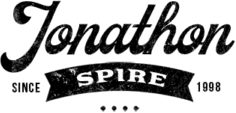In the fast-paced world of mobile app development, ensuring the seamless performance of iOS applications is a critical aspect of delivering a positive user experience.
As the iOS ecosystem evolves with each new update, developers face the challenge of adapting their apps to meet the latest standards and user expectations.
One of the key pillars in achieving this is rigorous testing. In this comprehensive guide, we will explore the intricacies of iOS app testing, covering methodologies, tools, and best practices that can empower developers to create robust and reliable applications.
The Importance Of iOS App Testing
Ensuring Compatibility Across Devices And iOS Versions
When it comes to iOS app testing services, compatibility is paramount.

Apple’s diverse range of devices, from iPhones to iPads, coupled with frequent iOS updates, necessitates thorough checkup to ensure that an app functions seamlessly across various configurations.
Failure to do so may result in a negative user experience and reviews, damaging the reputation of the app and its developers.
Identifying And Fixing Bugs Early In The Development Cycle
Bugs are an inevitable part of software development, but detecting and addressing them early can save time and resources.
A robust assessment process enables developers to identify and rectify bugs in the initial stages of development, preventing them from escalating into more significant issues that could impact users in the production environment.
Methodologies Of iOS App Testing
Manual Testing
Manual checkup involves human testers interacting with the app to evaluate its functionality, usability, and overall user experience.
This method is effective for identifying issues that might be overlooked by automated tools. However, it can be time-consuming and may not cover all possible scenarios.
Automated Testing
Automation relies on scripts and special tools to execute predefined test cases. This method is efficient for repetitive and routine tests, ensuring that specific functionalities work as intended across various scenarios.
Automation tools like XCTest and Appium have gained popularity among iOS developers for their effectiveness in speeding up the process.

Tools For iOS App Testing
XCTest
XCTest, Apple’s native framework, is a powerful tool for conducting both unit and UI testing. It seamlessly integrates with Xcode, making it the go-to choice for many iOS developers.
XCTest allows developers to write test cases in Swift or Objective-C, facilitating comprehensive testing of individual components and user interfaces.
Appium
Appium is an open-source automation tool that supports Android, Windows applications, and iOS app development services, Android, and Windows applications.
What sets Appium apart is its cross-platform compatibility, enabling developers to use a single codebase for testing on multiple operating systems.
With support for various programming languages, including Java, Python, and Ruby, Appium provides flexibility and scalability in the process.
Best Practices For Effective iOS App Testing
Develop A Comprehensive Test Plan
Before diving into testing, it’s crucial to create a detailed test plan that outlines the scope, objectives, and testing methodologies.
A well-defined plan serves as a roadmap for the testing process, ensuring that all aspects of the app are thoroughly examined.
Prioritize Test Cases Based On Impact
Not all features of an app are equally critical. Prioritizing test cases based on their impact on the user experience and core functionalities allows developers to focus on areas that are most crucial to the app’s success.
This targeted approach ensures that limited resources are allocated where they matter the most.
Leverage Continuous Integration And Continuous Deployment (CI/CD)
Implementing CI/CD practices streamlines the process, enabling developers to catch and address issues early in the development cycle.
By automating the integration and deployment of code changes, teams can ensure a more consistent and reliable environment.
Perform Regression Testing
As new features are added and code is modified, it’s essential to conduct regression testing to ensure that existing functionalities remain unaffected.
Automated regression testing can efficiently identify any unintended side effects of code changes, maintaining the overall stability of the app.
Conclusion
In the ever-evolving landscape of iOS app development, testing is not just a phase but a continuous and integral part of the process.
A well-executed strategy can spell the difference between a successful app and one plagued by performance issues and bugs.
By understanding the importance of checkup, exploring different methodologies, utilizing the right tools, and adopting best practices, developers can ensure that their iOS applications meet the highest standards of quality and deliver an optimal user experience.

FAQ
What Is The Difference Between Manual And Automated Testing For iOS Apps?
Manual checkup involves human testers interacting with the app, while automated testing relies on scripts and tools to execute predefined test cases.
Automated assessment is efficient for repetitive tasks and can cover a broader range of scenarios, but manual checkup allows for a more nuanced evaluation of user experience.
Why Is Compatibility Testing Crucial For iOS Apps?
Compatibility ensures that an app functions seamlessly across different iOS devices and versions.
With Apple’s diverse product lineup and frequent updates, compatibility is essential to provide a consistent and positive user experience.
How Can Developers Prioritize Test Cases Effectively?
Developers can prioritize test cases based on their impact on the user experience and core functionalities.
This targeted approach ensures that all efforts are focused on areas that are most crucial to the app’s success.
What Role Does Continuous Integration And Continuous Deployment (CI/CD) Play In iOS App Testing?
CI/CD practices streamline the process by automating the integration and deployment of code changes.
This allows developers to catch and address issues early in the development cycle, ensuring a more consistent and reliable testing environment.
Why Is Regression Testing Important In iOS App Development?
It is crucial to ensure that existing functionalities remain unaffected as new features are added or code is modified.
It helps identify any unintended side effects of code changes, maintaining the overall stability of the app.
Ella Marcotte
Latest posts by Ella Marcotte (see all)
- UA vs GA4: The 4 Big Differences You Need To Know - April 26, 2024
- Understanding The Role Of Control Valves In Industrial Automation - April 8, 2024
- How Automation Can Boost Your Business Outcomes - April 4, 2024