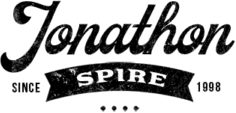Photos play a very important role in our life by capturing memorable moments. We can store photos on digital devices, including Android phones, iPhones, tablets, digital cameras, Windows or Mac devices, and more. Nothing is more painful than losing significant pictures from our device.
Whenever you come to know that any photo is deleted from your Windows or Mac device, don’t panic. There are several deleted photo recovery methods available that you can apply to bring your deleted photos back.
Here, we will help you to know the best 4 ways to recover permanently deleted photos on Windows and Mac. Just go through these recovery methods to restore temporary or permanently deleted photos.
Important Tips On Recovery Of Permanently Deleted Pictures
As we know, Prevention is better than cure. Before you learn how to recover permanently deleted photos, it is important to know how you can avoid the permanent deletion of photos. Given below are some effective tips you can follow to avoid such data loss situations happening to you on Windows and Mac devices.
Take Backup of Photos
- We know that the deletion of photos is painful and unpredictable, especially with external storage devices. That’s why it is important to back up your photos and other important data on external storage devices, so you can use them whenever required.
- You can also connect external storage devices, like SD cards, external hard drives, or phones to your device. Also, it is important to back up the data of your connected device to your computer backup.
- While creating the backup of your data, don’t add or delete any file from the photos storage location. Once the recovery or backup is successfully completed, you can use the photo storage location.
Save Photos In A Safe Location
- When you are recovering photos, avoid saving the recovered photos in another safe location. It is advised not to save the photos at the same location on your computer where you have lost or deleted photos. Otherwise, the recovered photos will be deleted again.
- While downloading the deleted photo recovery software, like Stellar Photo Recovery, make sure to download it in a safe location on your system.
Quick Methods To Recover Permanently Deleted Photos On Windows And Mac Devices
Since it becomes important sometimes to recover deleted photos on your device, you can use photo recovery methods and tools for this purpose. Before you try any third-party photo recovery software, you can use some manual methods. Go through the following methods to get your temporary or permanently deleted photos back.
Method 1: Recover Deleted Photos From File History
If you regularly take a backup of your photos, you can use it to get back your deleted photos. You can recover photos from various storage locations, including Cloud storage backup, external hard drive backup, and File History.
On the Windows system, File History is an in-built tool that you can use to automatically back up your computer data. It allows you to back up various data, including photos, videos, documents, etc.
Thus, the File History makes the backup and restoration process easy. Follow the below-mentioned steps to recover deleted photos using File History:
- Firstly, open the folder from where you have to recover deleted photos. In the search box of your PC, type “File History” and then choose “Restore your files with File History”.
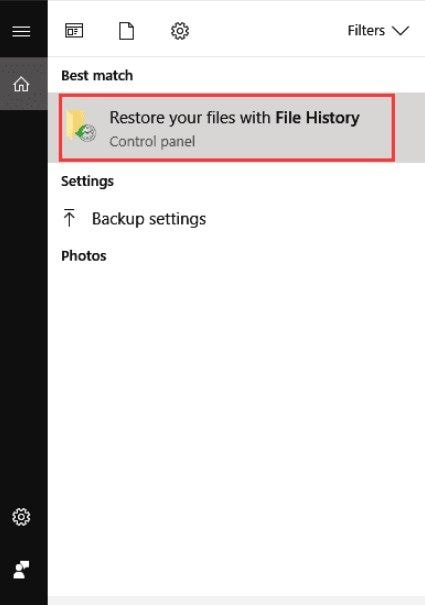
- Next, identify the photos that you want to recover, and then you will get all the folder backup versions. Once you get the desired photos that you want to recover, click on them and select the “Green” restore button.
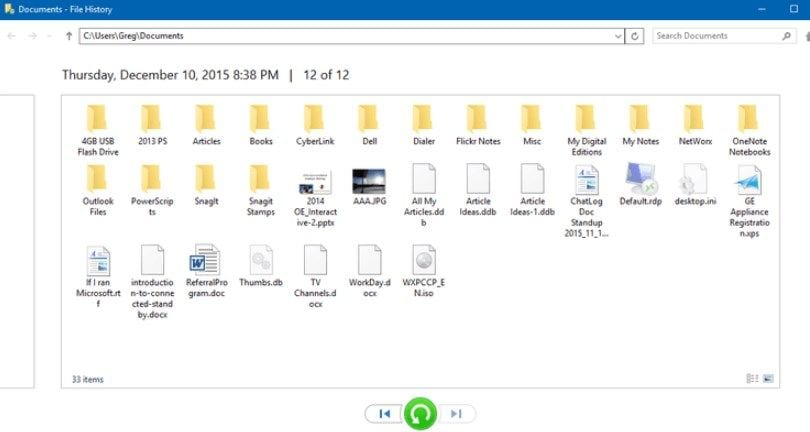
- From the dialogue box that appears, select the “Replace the file in the destination” option to recover the deleted photos.
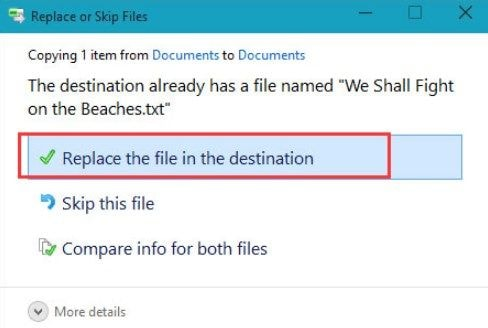
Note: The File History feature is available only in the Windows 8 and Windows 10 systems.
Method 2: Recover Deleted Photos From Previous Versions
Another way how to recover permanently deleted photos is from Previous Versions. The Previous Versions on the Windows system are actually copies of folders or files that Windows device backup creates. You can follow the below-mentioned steps to get your deleted pictures back using Previous Versions:
- Right-click on the folder from where your photos are lost or deleted. Then, select “Restore Previous Versions”.
- Next, click on the “Recover folder” option. If that option does not appear, then go to the Control Panel. Next, enable the “System Protection” option.
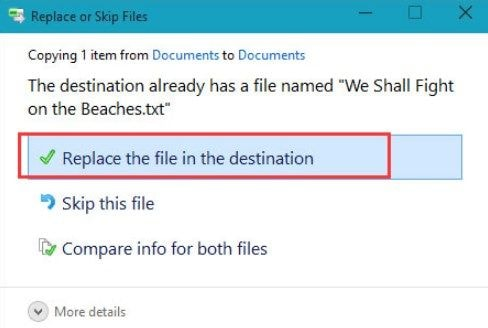
- After that, go to “System & Security” > “System”, and select the “System Protection” option. Then, choose a particular drive and then click the “Configure” button.
- Now, click “Restore system settings and Previous Versions of files” button followed by the “Ok” button.
- At last, click the “Recover file” option and save the photo back in your system.
Method 3: Recover Permanently Deleted Photos From iCloud
If you are a Mac user, then you might be unable to find the above options on your device. In such cases, you can use iCloud to restore your deleted photos.
iCloud basically store your photos for up to 30 days. The following photo recovery steps will help you to recover deleted photos from iCloud:
- Open any browser and visit iCloud.com. Then, log in using your Apple ID.
- Navigate to Photos in iCloud.
- Now, click the Recently Deleted album from the left navigation pane.
- Choose all the photos that you want to recover.
- At last, click the Recover button.
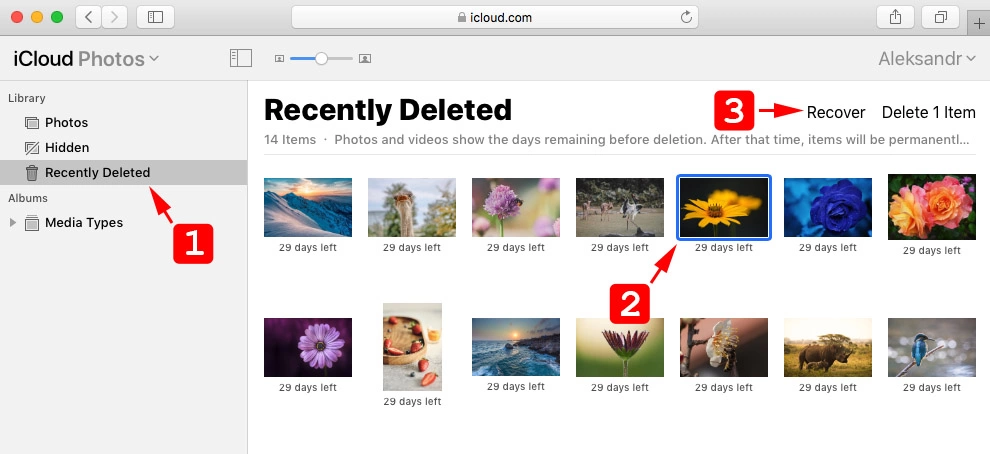
Method 4: Recover Deleted Photos Using Photo Recovery Software
If the above-mentioned deleted photo recovery methods fail to recover your photos, you can use Stellar Photo recovery software. It can help you to recover photos if you have not backup the images, or you have emptied the Trash/Recycle Bin.
It is a safe and powerful photo recovery tool that you can use to recover deleted photos from your Windows or Mac PC. In comparison to other data recovery tools, it is very easy to use this software, and it gives the highest recovery rate.
The following simple steps will help you to know how to recover permanently deleted photos using the Stellar photo recovery tool:
- Download and install Stellar Photo Recovery on your computer. After successful download and installation, launch the software.
- Select the location on your system from where you need to recover deleted photos. Click the “Scan” button.
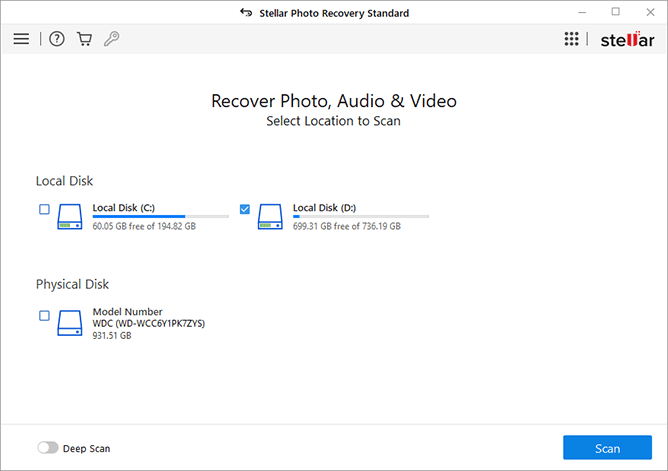
- Once the scanning process is completed, Preview the recoverable photos. In case, the required images are not in the list, you can click the Deep Scan option located at the bottom.
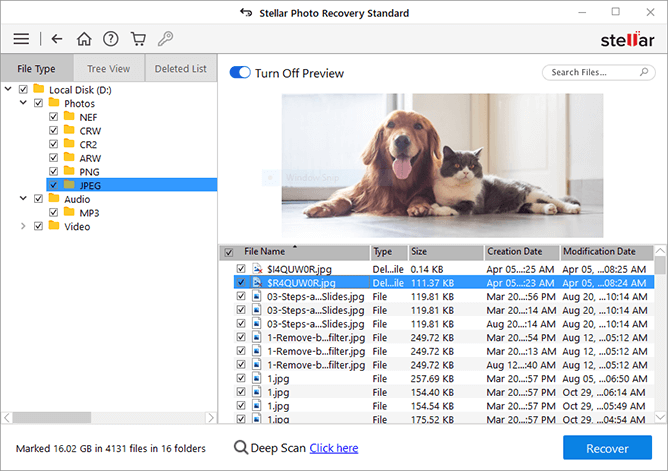
- Select the required photos that you want to recover, and click the “Recover” button.
- Click the Browse button and select a location on a different drive to save the recovered photos.
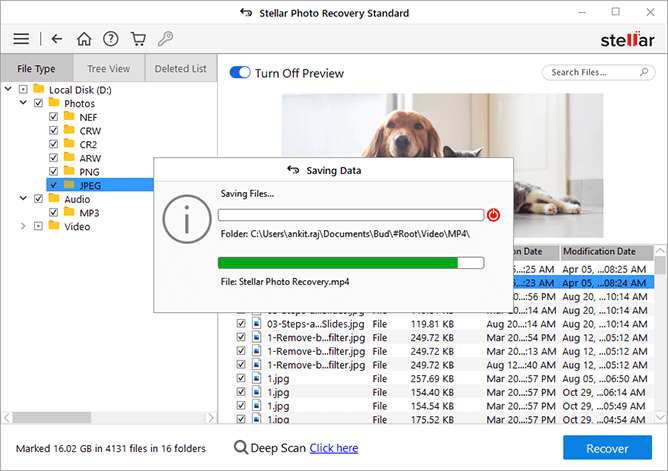
Why Photos Are Permanently Deleted On Windows And Mac Devices?
There are several reasons why the photos get permanently deleted from your system. Before you learn the deleted photo recovery methods, it is always better to know the exact cause of permanently deleted pictures. Here, we have mentioned some common causes for deleted photos:
- Use the Shift + Delete command: If you have deleted photos using the “Shift + Delete” command, then they will get permanently deleted from your system. The deleted photos do not move to the Recycle Bin folder and get removed from your computer.
- Suffer Virus Attack: Another common reason for permanently deleted pictures is a virus attack. If your computer is infected by a virus, you need to use an anti-virus application in your system. Also, avoid downloading files from malicious sites or random clicks on online ads.
Wrapping Up
If you are looking for methods to recover permanently deleted photos on Windows and Mac devices, then the above-mentioned DIY methods are definitely for you.
Go through these methods to recover permanently deleted photos or use Stellar photo recovery software to do the recovery job. The deleted photo recovery software can easily and quickly retrieve your permanently deleted pictures.
Ella Marcotte
Latest posts by Ella Marcotte (see all)
- UA vs GA4: The 4 Big Differences You Need To Know - April 26, 2024
- Understanding The Role Of Control Valves In Industrial Automation - April 8, 2024
- How Automation Can Boost Your Business Outcomes - April 4, 2024