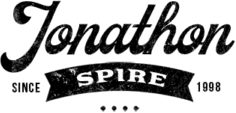Azure DevOps, formerly known as Visual Studio Team Services (VSTS), is a comprehensive cloud-based platform that provides a set of tools and services for managing the software development lifecycle.
From source control and project management to continuous integration and delivery, Azure DevOps offers a wide range of capabilities that enable teams to collaborate effectively and deliver high-quality software faster.
As an Azure DevOps expert, you understand the importance of adopting best practices and strategies to maximize the value of this powerful platform.
In this article, we will delve into the key areas of Azure DevOps and discuss best practices and strategies for success in each of these areas.
Whether you are new to Azure DevOps or an experienced user, these tips and recommendations will help you optimize your workflows and achieve better results in your software development projects.
Source Control Management (SCM)
Source control management is a critical aspect of software development, and Azure DevOps provides robust capabilities for managing source code repositories.

Here are some best practices for SCM in Azure DevOps:
1.) Use Git
Azure DevOps offers two options for source control – Git and Team Foundation Version Control (TFVC).
It is recommended to use Git, which is a distributed version control system that offers better flexibility, scalability, and branching strategies compared to TFVC.
2.) Follow Branching Best Practices
Implementing a proper branching strategy is crucial for managing concurrent development and maintaining a stable codebase.
Follow established branching patterns such as GitFlow or GitHub Flow, and enforce code review practices to ensure code quality.
3.) Use Pull Requests
Leveraging pull requests in Git repositories enables code review, collaboration, and feedback from team members.
Use pull requests to review and approve changes before merging them into the main branch, and enforce policies such as mandatory reviews and approvals for better code quality.
4.) Implement Automated Builds
Set up automated builds using Azure Pipelines to ensure that changes made in the source code are automatically built, tested, and verified for quality.
This helps catch issues early in the development process and ensures that the codebase is always in a releasable state.
Project Management
Azure DevOps provides a comprehensive set of project management tools that enable teams to plan, track, and manage their software development projects effectively.
Here are some best practices for project management in Azure DevOps:
1.) Define And Follow Agile Processes
Azure DevOps supports Agile methodologies such as Scrum, Kanban, and Agile, allowing teams to define their workflow and manage their work using boards, backlogs, and dashboards.
Define your team’s Agile processes, establish work item templates, and use sprint planning, backlog grooming, and daily stand-ups to track progress and ensure team alignment.
2.) Use Work Item Tracking Effectively
Work item tracking in Azure DevOps allows teams to create, prioritize, and track tasks, bugs, features, and other work items.
Use work items to define requirements, track progress, and assign tasks to team members. Ensure that work items are well-defined, prioritized, and regularly updated to reflect the current status of the project.
3.) Collaborate With Teams
Azure DevOps provides features for cross-team collaboration, allowing teams to work together seamlessly.
Use features such as shared boards, shared backlogs, and release management to collaborate with other teams and ensure a unified approach to software development.
4.) Monitor and Measure Project Metrics
Azure DevOps provides powerful reporting and analytics capabilities that allow teams to monitor and measure various project metrics such as velocity, cycle time, and burn-down charts.
Use these metrics to gain insights into the project’s progress, identify areas for improvement, and make data-driven decisions to optimize the software development process.
Continuous Integration And Delivery (CI/CD)
Continuous integration and delivery are essential practices in modern software development, and Azure DevOps provides a robust set of tools and services for implementing CI/CD pipelines.

Here are some best practices for CI/CD in Azure DevOps:
1.) Automate Build And Deployment
Set up automated build and deployment pipelines using Azure Pipelines to ensure that changes in the source code are automatically built, tested, and deployed to different environments.
Automate the process of building, testing, and deploying software to reduce the risk of human error and ensure consistent results.
2.) Follow The “Build Once, Deploy Anywhere” Principle
Use the concept of “build once, deploy anywhere” in your CI/CD pipelines, which means that the same build artifact should be deployable to different environments, such as development, testing, staging, and production.
This ensures consistency and eliminates the risk of configuration drift between different environments.
3.) Implement Deployment Strategies
Use deployment strategies such as blue-green deployments, canary releases, and feature toggles to minimize downtime and risk during deployments.
Implementing deployment strategies allows you to roll out changes gradually and get early feedback from users, reducing the risk of issues affecting the entire system.
4.) Perform Automated Testing
Implement automated testing in your CI/CD pipelines to ensure that changes made to the source code do not introduce new bugs or regressions.
Use unit tests, integration tests, and automated UI tests to validate the functionality and quality of the software before deploying it to production.
5.) Monitor And Troubleshoot Deployments
Azure DevOps provides extensive monitoring and troubleshooting capabilities that allow teams to monitor the health and performance of their applications in real-time.
Use features such as Azure Monitor, Application Insights, and Log Analytics to gain insights into the system’s behavior, troubleshoot issues, and ensure smooth deployments.
Security
Security is a critical aspect of software development, and Azure DevOps provides several features and best practices to ensure that your applications are secure.
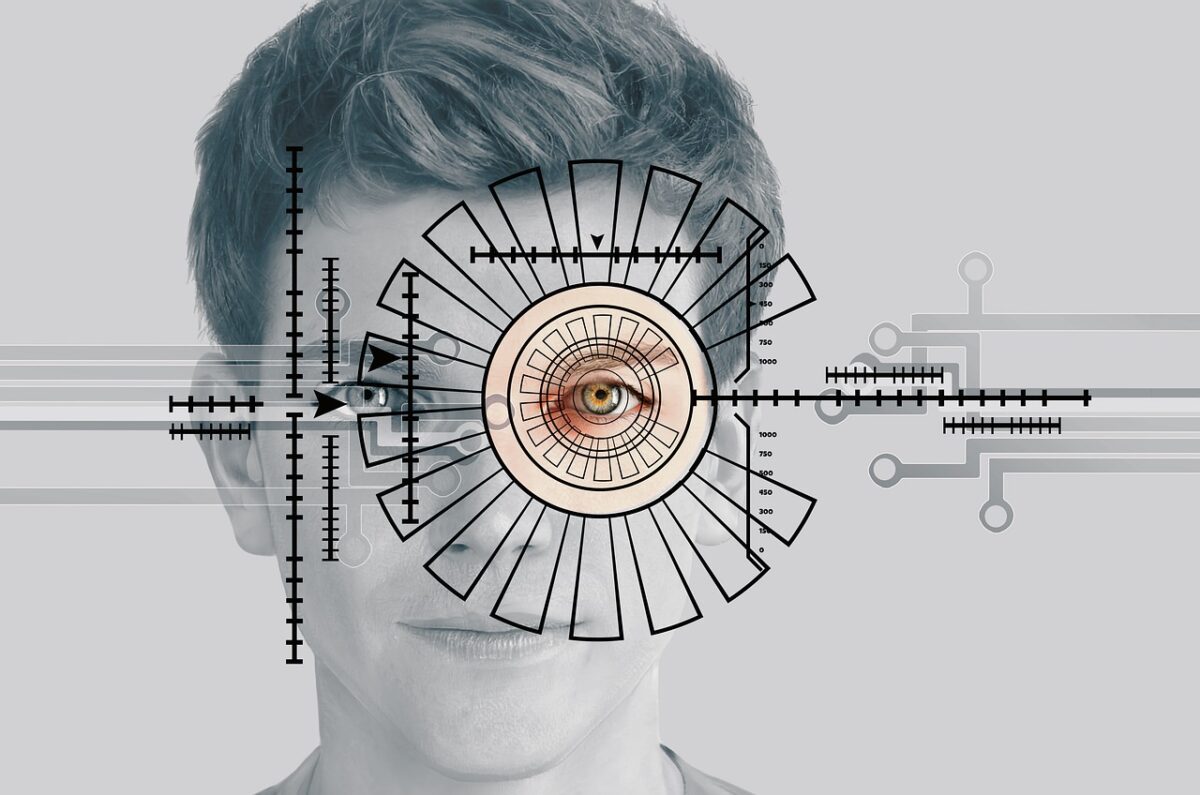
Here are some security best practices for Azure DevOps:
1.) Implement Role-Based Access Control (RBAC)
Use Azure DevOps RBAC to grant permissions to users and groups based on their roles and responsibilities.
Follow the principle of least privilege, and ensure that users only have the necessary permissions to perform their tasks. Regularly review and update access permissions to minimize the risk of unauthorized access.
2.) Secure Your Build And Deployment Pipelines
Ensure that your build and deployment pipelines are secure by implementing best practices such as using private build agents, encrypting sensitive information such as passwords and secrets, and configuring firewall rules to restrict incoming and outgoing network traffic.
Use features such as Azure Key Vault to securely store and manage secrets and certificates used in your pipelines.
3.) Enable Secure Development Practices
Implement secure development practices such as code reviews, static code analysis, and vulnerability scanning to identify and fix security issues early in the development process.
Use tools such as Azure DevOps Security Scanner and Azure Defender for IoT to scan for security vulnerabilities and compliance issues in your applications.
4.) Regularly Update And Patch Dependencies
Keep your dependencies and libraries up to date by regularly checking for updates and applying patches for known security vulnerabilities.
Use features such as WhiteSource for Azure DevOps to automatically detect and fix vulnerable dependencies in your applications.
5.) Enable Security Monitoring And Auditing
Enable security monitoring and auditing features in Azure DevOps to track and monitor changes, events, and activities in your pipelines and repositories.
Use features such as Azure Sentinel, Azure Security Center, and Azure AD audit logs to detect and respond to security incidents, and meet compliance requirements.
Conclusion
Azure DevOps is a powerful platform that offers a wide range of tools and services for managing the software development lifecycle.
By following best practices and implementing effective strategies, you can maximize the value of Azure DevOps and achieve success in your software development projects.
From source control management and project management to continuous integration and delivery, Azure DevOps provides a comprehensive solution that can help streamline your development processes, increase collaboration among team members, and improve the overall quality and security of your software.
Ella Marcotte
Latest posts by Ella Marcotte (see all)
- UA vs GA4: The 4 Big Differences You Need To Know - April 8, 2024
- Understanding The Role Of Control Valves In Industrial Automation - April 8, 2024
- How Automation Can Boost Your Business Outcomes - April 4, 2024