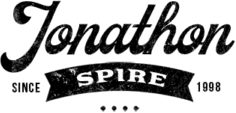E-books have become increasingly popular over the years, providing readers with immediate access to literature around the world.
As a result, many authors are now turning to e-book publishing as a way to get their work out into the world.
However, before one can publish an e-book, there is one task that must be completed: converting a manuscript written in Microsoft Word or other word-processing software into a PDF file. This is where a word PDF converter comes in.
A Brief Overview Of Word-to-PDF Conversion
A word to PDF converter is simply software that converts a document created using Microsoft Word (or similar programs) into the standard Portable Document Format (PDF).
This type of software makes it easy for authors and publishers alike to quickly turn manuscripts into professional-looking e-books without having to worry about formatting issues or compatibility problems between different types of devices and operating systems.
Why Convert Files To PDF?
PDF files are well suited for electronic publication because they display the same across different devices and platforms, and their content is secure.
This means that a book formatted in Word doesn’t have to be interpreted differently by a Mac than by a PC, and that text can’t be edited without permission.
Converting your book from Word to PDF ensures it looks great and is safe from unauthorized changes or access.

Another benefit of converting Word documents to PDF is that it can help save space, as this format generally takes up less disk space compared to Microsoft Office documents.
This makes downloading e-books more convenient for readers, as it takes less time for them to download an e-book with a smaller file size.
Certain features of software such as font embedding and font super-setting prevent changes in design when a document opens on some devices such as tablets or smartphones, adding even more protection over the original content’s quality and appearance.
Finally, PDFs offer readers the convenience of interactive navigation options once the publication has been uploaded online or shared with peers electronically; they can add annotations to personalize the documents in many ways such as highlighting text and leaving notes attached, using a clickable table of contents within longer texts that make navigating through long texts easier than ever before, jump directly to any media content presented in text like a video embedded within the document itself or even search for certain keywords within each page with ease – which all increases user engagement levels substantially!
Tips For E-Book Publishing Using Word To PDF Converter
To ensure successful e-book publication, here are some useful tips for eBook creation and publishing with a Word to PDF Converter:
Choose The Right Source File Type
The two most popular formats are Microsoft Word and Adobe Acrobat files. Depending on your needs, both can be converted into various formats such as DOCX, TXT, or HTML using a converter.
Include Multimedia Elements
Once you have chosen your source document format and successfully converted it using a Word to PDF converter, you can further enhance its appeal by adding some interactive elements such as image galleries or audio/video clips within the e-book layout.

Streamline Formatting Styles
To keep your e-book looking professional and consistent, take some time out from the core writing part of eBook publication and focus on cleaning up any formatting anomalies that might be caused due to the conversion from different document types.
This involves adjusting text fonts, font sizes, or margins in order to make sure everything reads neatly and uniformly throughout the book’s pages regardless if it’s read online or offline.
Test For Compatibility Across Multiple Platforms
In order to make an eBook created using Windows-based systems accessible across other Operating Systems such as iOS or Android, certain steps should be taken while creating the eBook.
These steps require the creator to pay attention to compatibility issues within different platforms and devices.
After generating the final file from Words To Pdf Converter, it is important to test it carefully before publishing in order to guarantee a great user experience no matter what device or software version is being utilized.
With this in mind, every e-book publisher should ensure that they have access to a reliable word to pdf converter if they want to make sure their books are published with ease and accuracy.
Here are some of the options for editing a pdf. Read more to choose which will suit you best.
Ella Marcotte
Latest posts by Ella Marcotte (see all)
- UA vs GA4: The 4 Big Differences You Need To Know - April 26, 2024
- Understanding The Role Of Control Valves In Industrial Automation - April 8, 2024
- How Automation Can Boost Your Business Outcomes - April 4, 2024