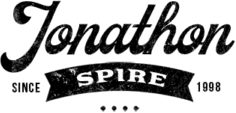Wedding planning can feel like orchestrating a symphony with a kazoo. With the right digital tools at your disposal, however, compiling those endless tasks into harmony becomes less of a fantasy and more of a practical blueprint.
Today’s tech tools can be your arsenal for personalizing and streamlining nuptial preparations.
They can be your helpful digital assistants that keep everything in check so everything will be just as you’ve dreamt it.
If you’re ready to unload some of those time-consuming and mind-numbing tasks, here are a few tools to consider adding to your digital nuptial kit.
Pinterest Boards
Most of us have Pinterest boards for a wide range of scenarios, but a bride-to-be must have several boards dedicated to wedding dresses, maid of honor dresses, tableware, and decorations.

The good news is that you can go down as many rabbit holes as you want on Pinterest. And once you’ve done your research, you can turn these boards into collaborative tools.
Here’s how:
- Create separate boards for different categories – Break down your wedding into facets like attire, décor, food, and venues. By pinning ideas to specific boards, you streamline inspiration hunting.
- Collaborate with key players – Invite your partner, wedding planner, or bridal party to contribute.
- Curate a vendor shortlist – Pin work from potential photographers, caterers, and florists to review their styles in relation to your vision board.
- Craft a mood board for meetings – When meeting with vendors or venues, illustrate your theme using your Pinterest mood board. It will give them a visual idea of what you want.
- Use board sections – For granular organization within boards, like ‘Table Settings’ within the ‘Decor’ section, segregate pins into digestible segments for easy reference and management.
Remember, even though it may seem like everyone has forgotten it, Pinterest is a free and easy-to-use tool with hidden features that will make your work a lot easier. It’s the perfect place to find inspiration and organize your ideas.
DIY Invitations That Fit Your Style
Back in the day, you had to choose your invitation from a catalog, and the only personal elements were your names and venue.
Luckily, those days are long gone, and you are free to choose what goes and what stays in your invitations.
You can even do your own design and get those perfect wedding invites without wasting too much time, energy, and resources.
This is due to easy-to-use tools, like Canva, that offer intuitive design suites that cater to non-designers.
You also have the option to choose from predefined templates or create from scratch (depending on your design skills). Just make sure to align the invitations’ palette and typography with your wedding theme.
For personal elements, you can use anything from photos, artwork, or monograms that tell your story.
The only part that will be a bit difficult is finding a reliable printing service. Some platforms offer design and print, but you may have to find local printers who can bring your digital designs to life.
Virtual Venue Scouting
Finding the right venue for your wedding is like finding that puzzle piece that connects everything together.

Once you have the venue, you also know the number of guests, seating arrangements, and even catering options.
But unless you work with a planner who can make recommendations, you’ll have to scour the area looking for venues that have openings for your date. This requires considerable time and travel, which is not always available.
Enter Google Earth – another forgotten tool that allows you to visit potential sites without stepping out your door.
You can use Google Earth’s satellite imagery to get the lay of the land and assess venue size, parking availability, and proximity to amenities.
Once you find a venue you like, dive into street-view mode and virtually walk through nearby areas for a sense of ambiance and to visualize guest arrival experiences.
Also, make sure to assess the routes leading to and from the venue, noting possible transportation issues or scenic paths.
Of course, nothing compares with a real-world visit, so once you’ve narrowed down your options, get in touch with the venue and check availability. If things work out and they are free for your date, visit in person.
A Digital Planner
Wedding planning involves the management and synchronization of a wide range of moving pieces.
From choosing the right catering service to deciding on flowers and coming up with decorations, each task involves a million other subtasks that can turn everything upside down if ignored.
This is why you need a command center – a space where all these elements converge, from timelines to vendor coordination. Luckily, there are a bunch of digital tools you can use as command centers.
Plus, when you use such a tool, you have to put together a rough event proposal that includes tasks, collaborators, and deadlines.
This helps identify any weak spots and problems and forces you to find solutions. You can also set milestone reminders (like dress fittings or tastings) to make sure you have everything planned out.
Furthermore, your planning tool is also great at budget tracking. You can input expenses as they arise, categorizing them for an eagle-eye view of financial flow versus your initial budget allocations.
Communication is also a lot easier with the right planning tool. You can store contacts, quotes, contracts, and communications with vendors within your planner for swift retrieval and reference. The same is true about guests and their preferences.
Wrap Up
Whether it’s finding the ideal venue location or drawing inspiration from millions of creators, digital tools are your secret allies when it comes to planning.
This is true even if you are working with a professional planner since you still have to adjust your schedule for wedding-related meetings and other activities.
The best part is that most of these tools are free and easy to use. Many were not designed with the wedding industry in mind but can help you reduce the time and effort investment. So keep your mind open and find your virtual assistants!
Ella Marcotte
Latest posts by Ella Marcotte (see all)
- UA vs GA4: The 4 Big Differences You Need To Know - April 26, 2024
- Understanding The Role Of Control Valves In Industrial Automation - April 8, 2024
- How Automation Can Boost Your Business Outcomes - April 4, 2024