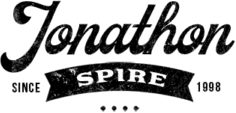LinkedIn bots and automated tools can be extremely helpful.
You just have to use them wisely and not go beyond the scope of LinkedIn’s rules.
Also, you want to be sure not to engage with a bot that is spammy.
That will most likely get you banned.
The following list of the best LinkedIn bots will cover enough information to help you determine if it offers what you need in a LinkedIn automation bot and if it’s right for your budget.
Best LinkedIn Bots in 2024
1. Meet Alfred
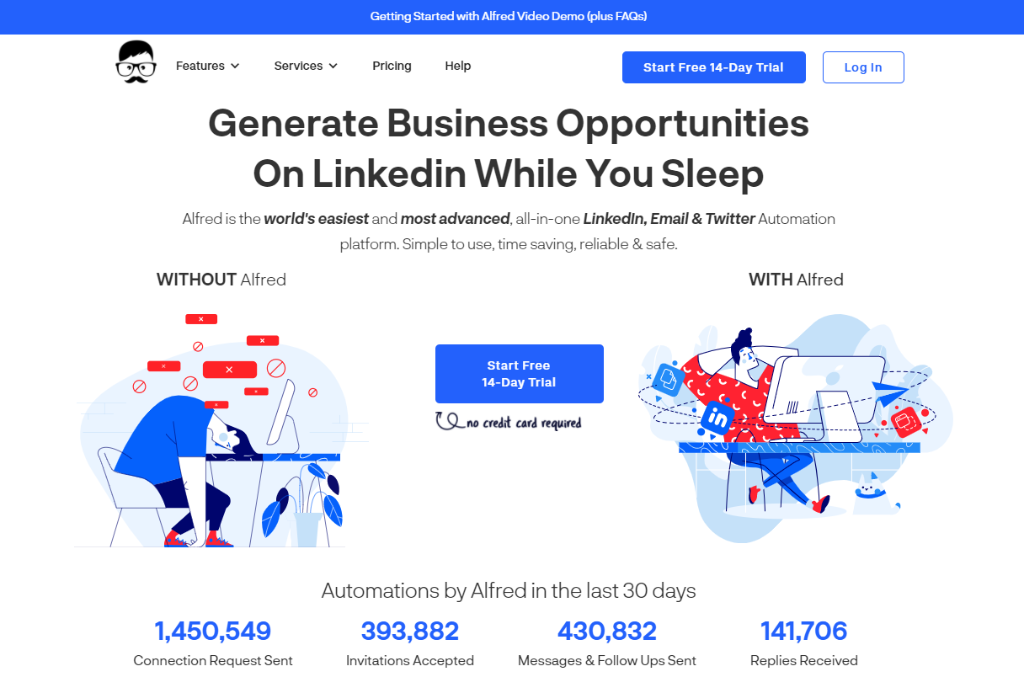
Meet Alfred is essentially a bot for LinkedIn, that does almost everything.
However, it focuses mostly on start to finish social selling campaigns.
This system is also great for building top-level team management and outreach automation.
The one thing you need to be careful about is overusing a bot like this, but that’s true of any and all of these services.
For instance, if you decide you’re going to utilize the option to send bulk messages or multiple requests for connections, keep the LinkedIn best practices and safety in mind.
Packages & Pricing
The three main packages include:
- Essential – $29 per quarter/$49 per month
- Advanced – $59 per quarter/$89 per month
- Professional – $89 per quarter/$129 per month
Buying one of the quarterly plans offers a discount of one month free.
You can choose monthly or quarterly billing options. You can pay using VISA, Mastercard or American Express.
- A great analytics system
- Run multiple sequential email campaigns
- Allows for many integrations
- Safety limits auto-detection warning usage feature
- Campaign manager
- CRM feature
- Excellent lead generation
- Starter plan is limited
- They don’t take regular debit cards
Best suited for: LinkedIn users seeking to drive engagement and to manage conversions through the built-in CRM.
2. Dux Soup
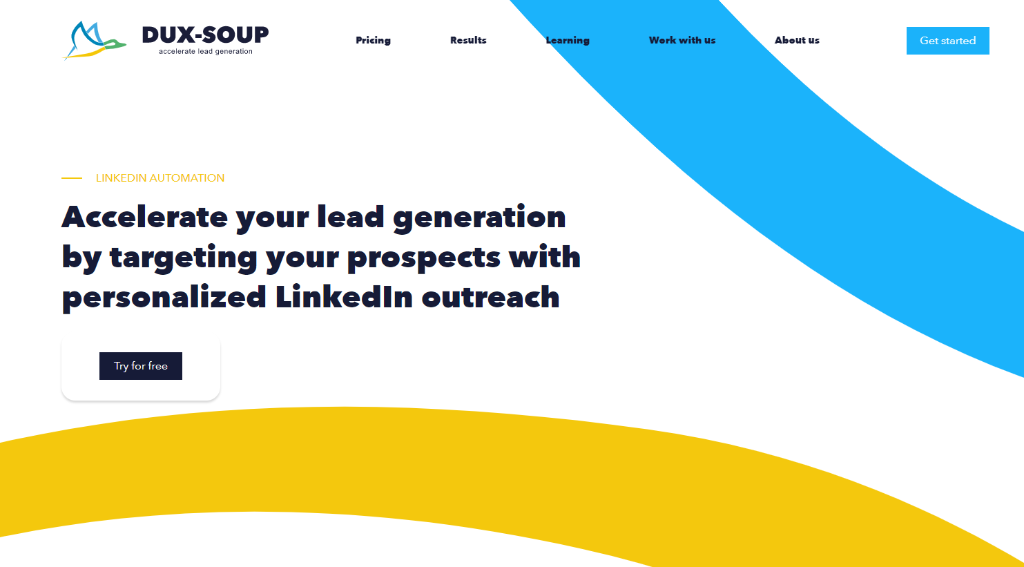
Dux Soup is a dynamic LinkedIn bot that is safe and effective for getting more connections and leads on the platform.
They are known for making your security a priority as well as generating relevant leads for your profile and business. Essentially, it streamlines the lead gathering process.
This system is also great for organizing and managing your leads and prospects.
You can customize messages to send to your leads, making it more human than bot.
Also, you can organize who you plan to engage with more and who you plan to drop.
It’s one of the best solutions for beginners with little experience on LinkedIn.
Packages & Pricing
Three levels of package pricing that will suit almost any budget.
Paid packages range from $11.25 per month up to $412.50 per month.
Pricing is dependent on the package types and tiers.
- Individual – $11.25-$41.25 per month
- Team – $135-$495 per year
- Agency – $412.50 per month
There is also a Starter Dux package used as a free introduction to the service.
It’s limited, but does give you an idea of what to expect from the basic features.
We would recommend just trying a monthly plan instead, unless you really just want to try it first.
- Perfect service for newbies
- Superior customer support
- Affordable plans
- Dynamic dashboard
- Automated filtering and engagement
- Loads of features
- Organization options
- CRM and lead management
- May experience connection lags (common with these kinds of programs)
- Interface learning curve
Best suited for: Beginners and anyone trying to expand their outreach and get leads on LinkedIn.
3. Zopto

Zopto has built a great reputation, which has resulted in boosting their popularity. This is a cloud-based system that is preferred by most users over desktop or browser extensions.
Being cloud-based, this system can run 24/7. Once you activate your account and submit the necessary information for targeting your audience, the system goes to work for you.
You have the potential to reap loyal and paying customers from this system. It can help to increase your reputation and your revenue.
One thing you need to know is that you will pay more for these features, but their clients seem to think its worth it.
Packages & Pricing
Zopto has three tiers of plans from which to choose.
- Personal – $215 per month/$160 per month paid quarterly
- Grow – $395 per month/$316 per month paid quarterly
- Agency – $895 per month/$415 per month paid quarterly
- Sophisticated filtering options
- Campaign customizations
- Pricier than its competitors
- Cannot cancel a campaign – Each has to complete to end
Best suited for: Sales teams and startups trying to increase their lead generation and outreach.
4. Octopus CRM
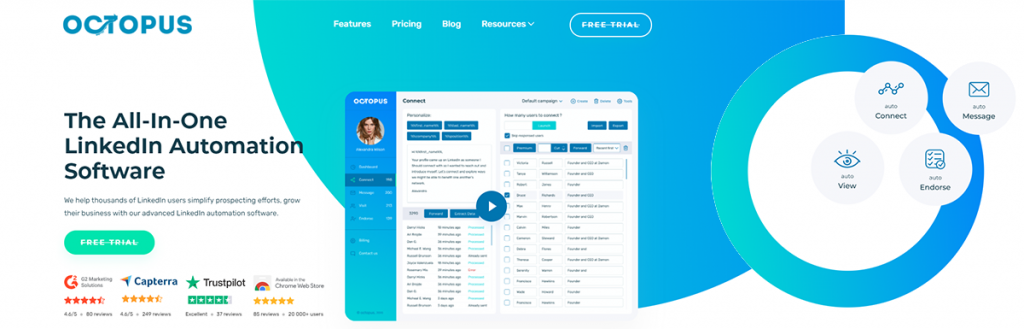
Octopus CRM is an automated tool, or bot that caters to LinkedIn. You can build a fully functioning marketing funnel for your LinkedIn profile.
This service considered itself to be a simple way to put your LinkedIn activities on autopilot. Some things you can use this tool for include:
Send automated, personalized connection requests
Send requests for connections via email to overcome the LinkedIn weekly limit
Message hundreds of your 1st level connections via bulk messaging (not recommended by us)
Perform automatic endorsements of up to 7 skills on your contacts’ profiles
Automatically visit hundreds of LinkedIn profiles
This system also allows you to monitor and track your progress, so that you can make the appropriate changes to your campaigns as you grow and engage.
It’s also compatible with all levels of LinkedIn accounts. You will like the activity control feature that sends you a notification when it detects excess activities that could hurt your account.
Packages & Pricing
Octopus offers 4 packages on its website that include:
- Starter for $9.99 per month or $6.99 per month when paid annually
- Pro for $14.99 per month or $9.99 per month when paid annually
- Advanced for $21.99 per month or $14.99 per month when paid annually
- Unlimited for $39.99 per month or $24.99 per month when paid annually
All packages include personal CRM with stats, personalized auto connection invites, and you can connect with Premium LinkedIn users. The features improve and increase as you move up to higher tier packages.
- Easy to use
- Campaign linking
- Good training resources
- Good value for the price
- Build funnels for campaigns
- Good customer service and support
- Need improvement for data download solutions
Best suited for: Any LinkedIn user who needs lead generation options, especially suitable for B2S marketers.
5. Phantombuster
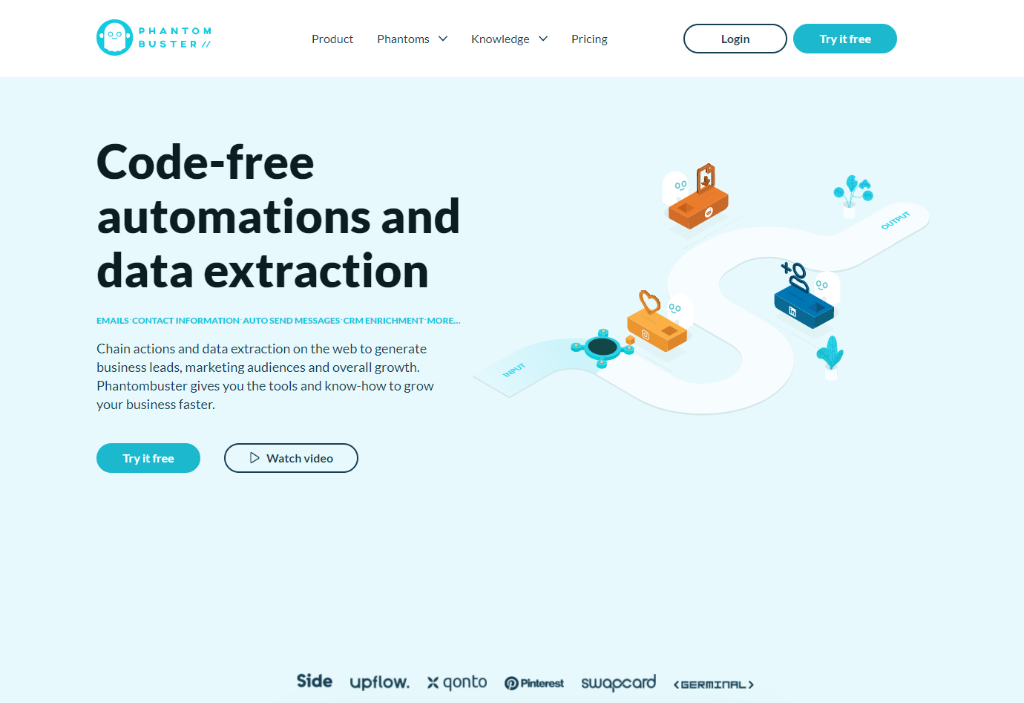
Data extraction is the name of the game for Phantombuster. This system helps you generate leads for your business, automate your growth, and scrape targeted audiences.
This browner extension-based program is able to perform most of the tasks you normally do manually on the Internet. You can schedule tasks, setup automation, etc.
While this service caters to Google, Twitter, Instagram, Sales Navigator, and LinkedIn, we are focusing on the LinkedIn tools.
The key features include their network booster that sends invitations and connection requests automatically to certain LinkedIn profiles, profile scraper that collects data from profiles, message sender that auto send customized messages, the auto liker and commenter features that engage with select posts of your connections as well as other LinkedIn profiles.
Packages & Pricing
There are two options for payment, which are monthly or annually across 5 packages.
- Free Forever – $0 Free for 10 minutes a day and 1 Phantom slot
- Growth Hacker – $30 per month or $336 per year ($28/month) for 1 hour a day and 5 Phantom slots
- Business – $70 per month or $780 per year ($65/month) for 3 hours per day and 10 Phantom slots
- Enterprise – $200 per month or $2,208 per year ($184/month) for 10 hours per day and 20 Phantom slots
- Premium – $900 per month or $9,990 per year ($825/month) for 60 hours per day and 40 Phantom slots
We aren’t quite sure what 60 hours per day means, but that seems like it means all day. What do you think? Or it’s a typo.
What is a Phantombuster? These are the bots or automation tools that browse the Internet on your behalf. The number of these little bots you can install and use at the same time will depend on which plan you select.
- Good streamlining option
- Great customer service and support
- Good value and pricing
- Free trial
- User-friendly site
- Technically only good for LinkedIn
Their claim to fame is that you don’t need to know anything about coding to use their features.
Best suited for: Anyone seeking LinkedIn growth.
6. UseViral
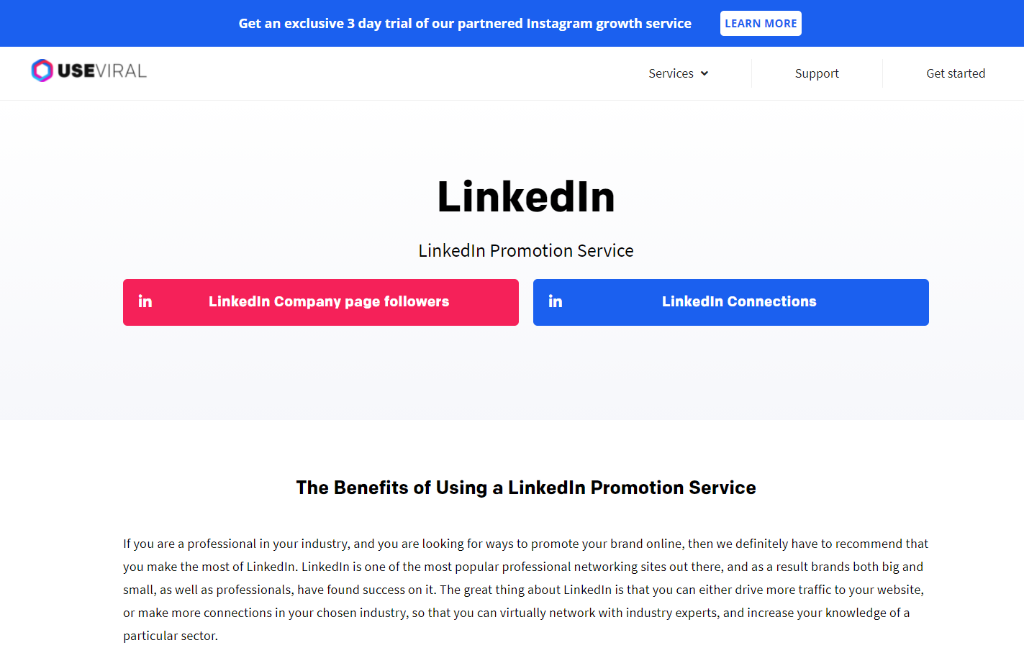
UseViral is an all around service for almost all things social media. However, we will be focusing on the offerings for LinkedIn.
The service for LinkedIn is considered a promotional style approach. It offers a method that will put your lead generation on autopilot, so you don’t have to wait for it in anticipation.
If you want an LinkedIn bot that will help you manage multiple platforms, this is another benefit of UseViral.
When your goal is to obtain relevant connections and followers, this service makes it as simple as possible, while still being effective, safe, secure, and reliable.
Packages & Pricing
We had a hard time navigating to find out about the packages and pricing, which is an inconvenience to say the least. However, this is what we discovered.
The packages are based on how many connections or followers you want. They allow for between 100 and 2,500, starting at $6. If you need a customized package, you can contact them, and they will work with your.
- Safe and secure
- Multiple features and functions
- Competitively affordable prices
- 24/7 customer service and support
- High retention rates
- No free trial
Best suited for: Professionals in any industry looking to promote their brand and reputation.
7. SidesMedia
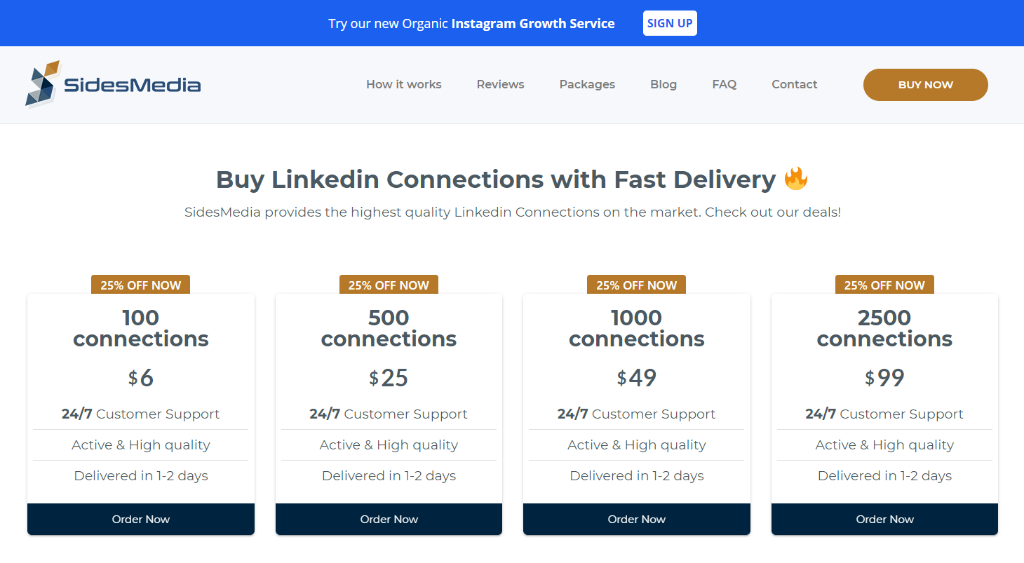
SidesMedia has been in operation for many years and has been providing growth across social media platforms for years.
You will discover that these followers are not only high-quality, but they offer real growth and engagement for your profile.
A service like this doesn’t stay in business for as long as SidesMedia has without doing things right. Naturally, no LinkedIn bot is perfect, but this one is solid, stable, safe, and efficient.
Much like UseViral, you can also choose to make this your one-stop-shop for all your social media engagement.
Packages & Pricing
You can choose from one of the 8 available packages for LinkedIn page followers. Each one offers fast delivery, 24/7 customer support, active followers, and quality services.
The packages range from 100 LinkedIn followers to 25,000 followers. The price range starts from $6 and runs to $799.
- Fair pricing
- Ample packages for various budgets
- Special features
- Good customer service and support
- Secure site
- No free trial
Best suited for: Anyone who wants to grow their LinkedIn and other social media profiles safely and efficiently.
8. Linked Helper
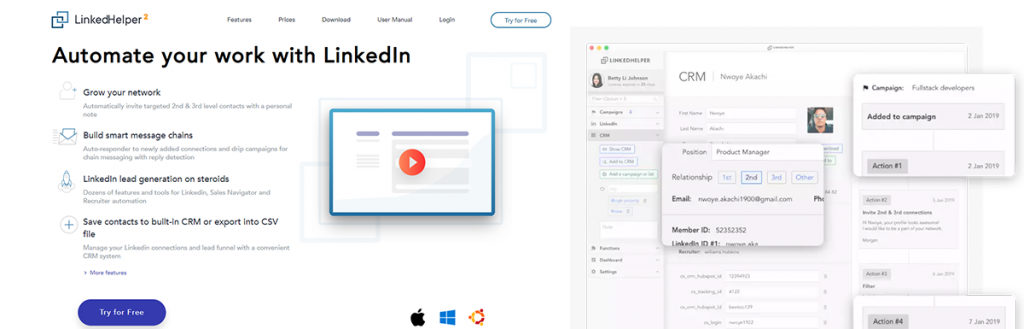
Linked Helper is essentially all about getting leads for your LinkedIn profile. The goal is to get higher visibility to your business or brand.
This is a bot service that helps you network with your current contacts, so you can reach out to them without spending hours a day doing it yourself.
It helps to encourage your current contacts to endorse your profile (brand, business) to help you stand out and get better exposure to your service or product.
The system does things for you, so you can focus on your other social media content.
Packages & Pricing
There are 4 available packages on the website.
- 1 Month – $15.00/month
- 3 Months – $13.33/month ($40)
- 6 Months – $10.00/month ($60)
- 12 Months – $8.25/month ($99)
You have the option of registering for the live demo and/or trying the service for free.
- Add signatures to messages
- Build lead generation funnels
- Incompatible with images or emojis
- Contact gathering has some glitches
Best suited for: For brands and businesses to get leads for building a presence.
9. Crystal
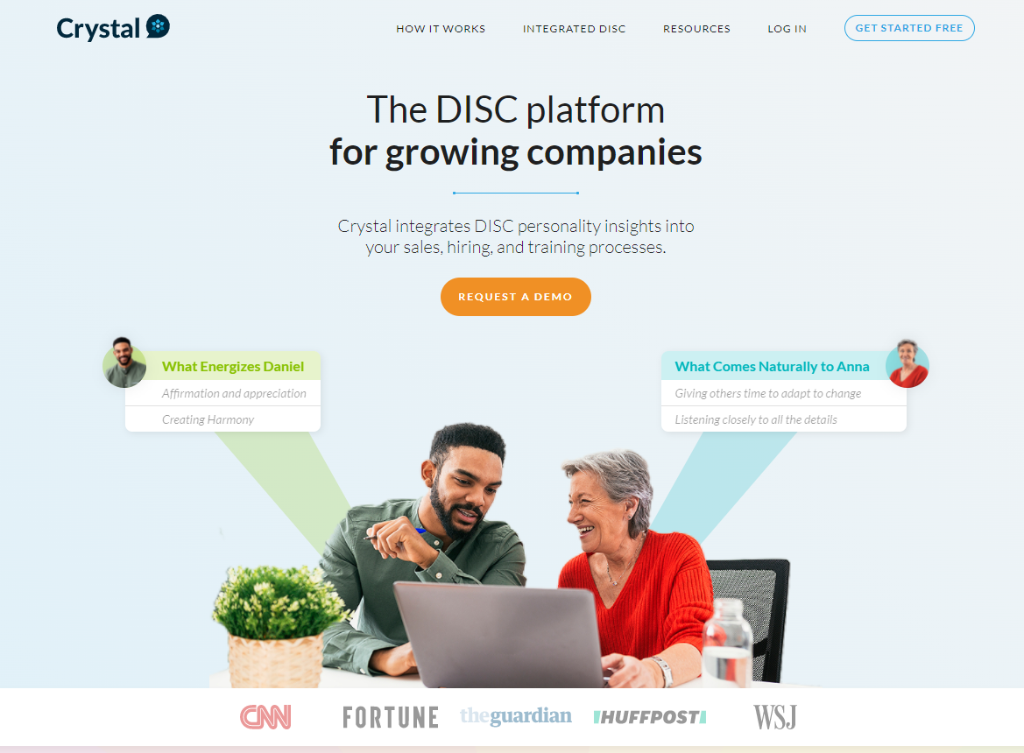
Crystal is all about learning your clients’ personas and demographics. This LinkedIn bot is the kind you use when you take brand presence enhancement seriously.
This service claims to always be seeking ways to help you learn more about your customer base. You will see the personality tests right on the website, which is designed to help you learn more about you and your customers.
The better you know yourself and your customers, the better you can serve them and keep them satisfied. You can build better customer relationships by making them feel wanted and valued.
This method helps to overcome cold calling by making this about learning people and building relationships with them, making it easier to create a bond and ultimately gain a loyal customer.
- Very accurate targeting
- Aids with interactions
- Free service is restrictive
- Biases can make certain results less accurate
- Not very forthcoming about pricing (possibly due to customization)
Best suited for: Enterprise solutions, sales teams, and hiring and recruitment agencies.
10. SocialPilot
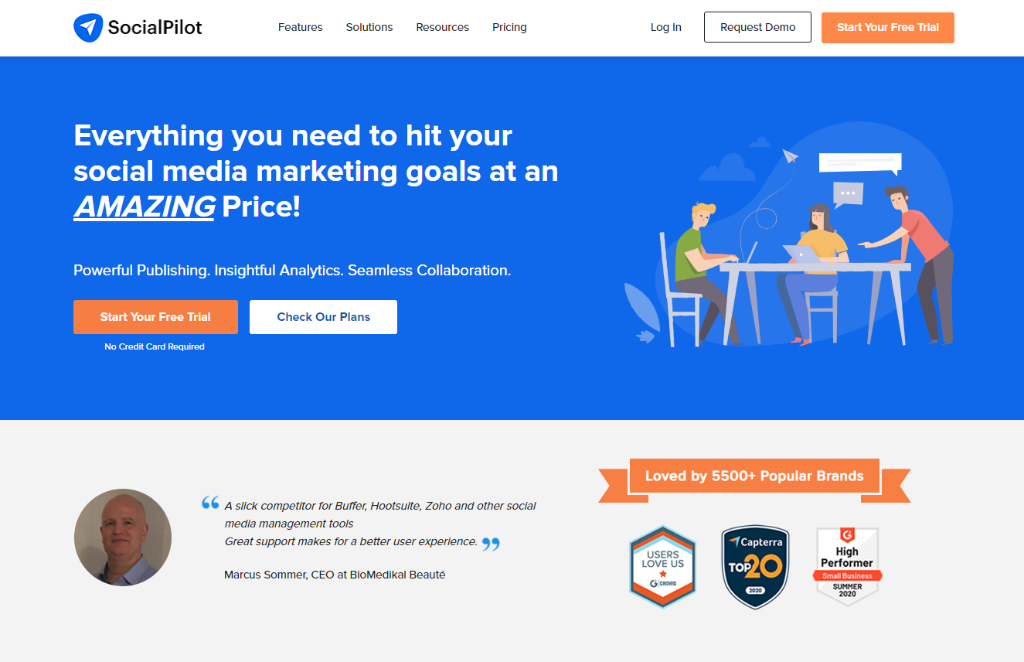
If LinkedIn growth is on your radar, SocialPilot can help you with that. This automated bot is efficient and cost-effective.
This company caters to small to large businesses and marketing agencies. They have features designed to help with a few profiles up to hundreds that need to be managed.
You can give this company a try via its free 14-day trial, which is highly generous in this industry. We recommend you take advantage of that feature. No credit card needed to get the free trial.
You will get help from this service regarding content since it will suggest content that you can upload. It’s helpful when you’re running out of your own ideas. You can use this feature to brainstorm to get more ideas.
Packages & Pricing
SocialPilot offers 4 packages on its website with monthly or yearly rates.
- Agency – $150 per month/$127.50 per month billed annually
- Studio – $100 per month/$85.00 per month billed annually
- Small Team – $50 per month/$42.50 per month billed annually
- Professional – $30 per month/$25.50 per month billed annually
All packages come with a 14-day free trial, which is not only generous, but rare in this industry.
- Generous free trial
- Email and phone support
- Analytics reports
- Collaboration options
- Safe and secure
- No refund policy
Best suited for: Anyone seeking better engagement on LinkedIn.
Conclusion
We want to recommend that you take care not to “over-automate” your LinkedIn activities when using any kind of LinkedIn bot.
The companies on this list mostly allow you to have control over how much automation you use, and what you automate.
So, avoid going overboard because that will put your account at risk of getting banned.
That said, we have provided a list of some of the safest, most reliable, and most effective best LinkedIn bots in the industry.
Always do your own research before paying for these services. Be sure you know everything you need to know to use them to your advantage, while protecting your LinkedIn account and online reputation.
Final Thoughts
We are now at the end of the review portion of this article. Now, we would like our readers to have pertinent information about using these services on LinkedIn.
What’s a LinkedIn Bot?
LinkedIn was once an easy way to engage and connect with employers, employees, brands, and businesses at the professional level. Today, they still provide essential services that connect employers with talent.
Today, the competition is fierce, and people are vying for top billing to get exposure to their brand or business. Freelancers, business owners, corporations, hiring agencies, contractors, jobseekers, and other professionals at every level are using this platform for their own purposes.
Due to all this height of activity and the ever-growing competition on this platform, more people are turning to LinkedIn bots to make their lives easier on this social media outlet.
Besides the competition, time is another factor. People simply don’t have the time it takes to engage on this channel or to connect to enough people to help them. LinkedIn bots offer a way to overcome the issue of time.
Finally, getting past the algorithms of LinkedIn is a huge challenge. This system can detect suspicious activities and engagements that most other social media sites cannot. Since LinkedIn prioritizes its users, they are dedicated to protecting them against spambots and malicious activities.
You do need to take precautions about using bots on the LinkedIn platform. You need to find a service that you can control and adjust to avoid suspicious engagement that could get you banned.
Using LinkedIn Bots Safely
When you choose the best LinkedIn bots, you will get quality over quantity. Therefore, your connections and followers who are relevant to your business or niche. That’s how you turn them into real leads and achieve quality lead generation.
To Ensure that You Are Safely Using Bots, Here Are a Few Tips.
You first need to focus on growing from what you already have. So, you’re going to use automation to get to know your existing connections and followers. This way, when you do get more connections and followers, they will be real and appear real.
Grow Within Your Already Established Connections
Otherwise, a sudden influx of new followers or connections will make your activities look suspicious. That is what you want to avoid. That kind of activity is not only something LinkedIn is prone to banning, but other users will stay away from you.
Watch for Account Restrictions
Some LinkedIn bots have a built-in “guidance” system that warns you when you are closing in on your limits. However, you cannot always count on that to be accurate.
Therefore, always be aware of your engagements and make sure you are staying within your limits. These limits differ between the various account levels, so be aware of that as well.
Once again, we repeat. It’s quality instead of quantity you’re going for. Stick to the ToS (terms of service) on LinkedIn. Get familiar with those terms and avoid going over your limits.
Ensure That Your LinkedIn Bot is Providing Human-Like Behavior
The very best LinkedIn bot is one that can mimic human behavior. In other words, interact like you would naturally.
That means they don’t just willy-nilly interact with connections and followers. It means they have a purpose and interact with purpose.
They learn or get their purpose from you. You are the one person who can make your bot work as you would. You make it work for you by keeping an eye on it. One thing to watch for is when you are getting more connections.
How likely is it that in the real world you would get 3 or 4 connections at 2 or 3 in the morning? So, watch for what makes sense.
How Do I Target on LinkedIn?
There is honestly no conventional method for targeting on LinkedIn when it comes to using bots for messaging. That’s because this option is based only on your own needs.
Since the best bots offer a wide array of filters and settings, you need to take advantage of them. For instance, use demographics like age range, industry, location, company size, etc.
This data will help create at least one or two marketing funnels that will target the specified market you want to target. You are looking to target people you think will want to engage with you.
When you can manage to establish connections with the right target audience, you will vastly enhance your changes of converting them into loyal clients, customers, and paying customers.
This is much better than cold calling or cold emailing random people who may or may not be interested in what you’re offering.
Who Should I Be Targeting On LinkedIn?
There are three key elements to focus on when you are optimizing your profile. These are messaging, budget, and targeting.
Messaging – You cannot just randomly send out messages to people on LinkedIn hoping to get connections. You must have a nice, natural flow to your messages. This takes planning and thought. It’w worth it.
Budget – When you’re preparing your LinkedIn marketing campaigns, you must decide on your budget. The higher your budget, the more people you can reach.
On the other hand, you need to be careful about not over spending. Instead, find a nice midrange for your campaign budgets to be able to keep up with the flow of connections.
Targeting – Now we’re getting down to the main element of LinkedIn targeting. You need to take care to properly evaluate your needs, or your targeting will be off. Even if it’s just slightly off, you will have issues with getting quality leads.
This doesn’t mean you’re not in touch with your audience. It simply means you’re not getting to the connections that are more in line with your sales approach and goals. This is when you must check out the progress you’re making with connections and rethink your strategy.
Improving Your LinkedIn Bot’s Efficacy
Here are just a few tips to help you enhance your bot’s effectiveness on LinkedIn.
- Be sure to have the right amount of messages.
- Make sure that your follow-up on messages are appealing and relevant.
- Create a connection request that is relatable, relevant, and enticing.
- Check the bot to ensure that it’s functioning properly.
- Format messages that are natural and don’t look automated. Consider what you would naturally say to people with whom you want to connect, and copy that.
Remember, make everything as natural and human-like as possible when using LinkedIn bots.
After all, LinkedIn is a social environment, and automation is anything but social.
It’s up to you to build those relationships beyond the bot.
Jonathon Spire
Latest posts by Jonathon Spire (see all)
- Instajam Review 2024 – Is Instajam a Scam? - April 26, 2024
- PopularUp Review 2024 – Is PopularUp a Scam? - April 26, 2024
- Linked Helper Review 2024 – Is It Safe, or Is It a Scam? - April 25, 2024