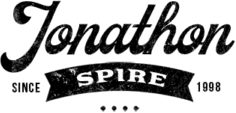Are you looking for an alternative to Dropbox that offers the same level of security and ease of use? If so, you’re in luck!
This blog post will look at five of the best Dropbox alternatives out there. We’ll go over their features, strengths, and weaknesses to help you find the best fit for your needs.
We’ve covered you whether you’re looking for something with extra storage, enhanced security, or more flexibility. Read on to learn more about the top five Dropbox alternatives.
1.) pCloud.com
When storing your important files and documents, pCloud.com is a great alternative to Dropbox.
Offering users up to 10GB of storage space for free, it is an ideal option for storing many files without paying any money.
The service also allows you to upgrade your plan if you need more storage space.
pCloud offers desktop and mobile applications so you can access your files anywhere and on any device.
All files stored in iCloud are encrypted, offering the highest level of security possible.
The service also provides multiple backups so that all your data is safe in an emergency.
The user interface is clean and easy to use, making it simple to find and access your files.
You can also share files with anyone by providing a link or inviting them to collaborate on projects.
pCloud also allows users to sync their files across multiple devices, meaning you can have the same data available on all your computers and mobile devices.
Overall, pCloud is a great Dropbox alternative that offers plenty of features and a high degree of security for all your important documents.
If you want to store a few files or need a comprehensive cloud storage solution, pCloud is worth checking out.
2.) iCloud
If you’re an Apple user, iCloud is one of the best alternatives to Dropbox. It’sIt’s integrated into all Apple devices and offers up to 5GB of free storage space.
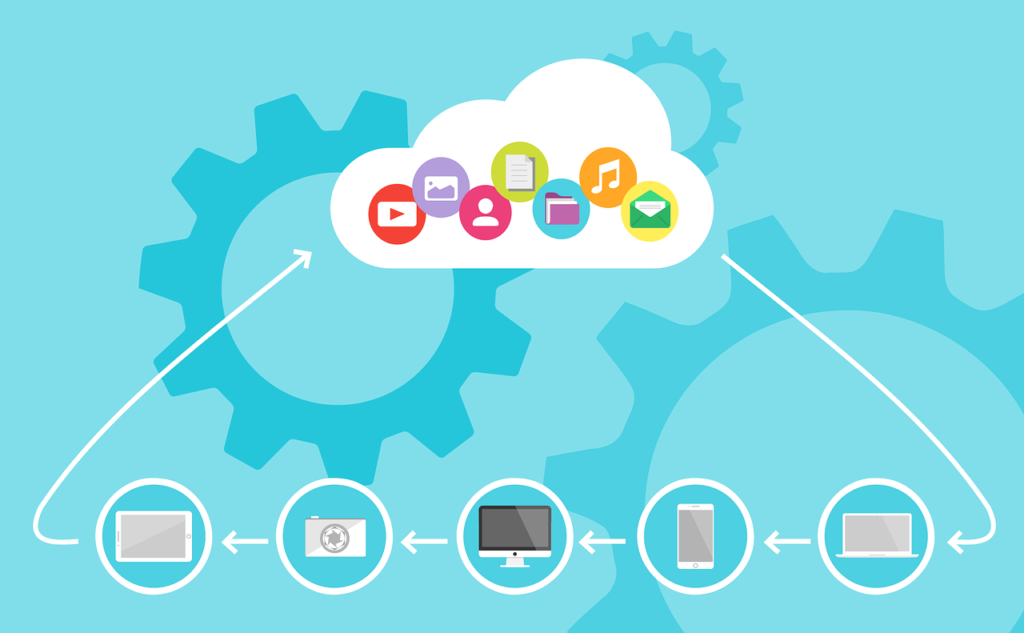
This is enough to store photos, documents, and other important files.
The good thing about iCloud is that it works seamlessly with all Apple devices. When you save a file to iCloud, it’sit’s automatically updated on all your devices.
It also supports secure file sharing, allowing you to share documents, photos, and videos with others easily.
The downside of iCloud is that it’s only available to Apple users. It also has a maximum of 5GB of free storage, which can be limiting for some people.
But if you don’tdon’t need a lot of space, it’s a great option for backing up your important files.
3.) MediaFire
MediaFire is a popular cloud storage solution for users who want to keep their files safe and secure.
The service offers up to 10GB of free storage, with additional storage available for a fee.
MediaFire is easy to use, with straightforward drag-and-drop uploading, folder and file sharing, and support for multiple platforms, including Windows, Mac, Linux, Android, iOS, and BlackBerry.
In addition to storing your files securely in the cloud, MediaFire also offers a range of collaboration features that make it easy to work with others on projects.
These features include setting up user accounts, assigning roles, creating custom links and invitations, and allowing real-time sharing and file locking.
4.) SugarSync
SugarSync is a great Dropbox alternative for those who need secure cloud storage, file synchronization, and collaboration.
It allows you to sync files across multiple devices and provides real-time backup. You can access your files from any computer or mobile device, no matter where you are.
With SugarSync, you can securely share files with others or collaborate on documents in real-time.
SugarSync is an excellent Dropbox alternative for those who need secure cloud storage and synchronization.
It has strong security features, easy access from any device, and flexible pricing plans. It’sIt’s a great choice for those who want to keep their data safe and accessible.
5.) SpiderOak
SpiderOak is a powerful and reliable cloud storage solution for those who need the ultimate security for their data.

With SpiderOak, you get a zero-knowledge platform where your files are stored in an encrypted format, and only you can access them.
This means that no one else has access to your information, not even SpiderOak.
SpiderOak also offers many other features that make it an attractive option.
These include automatic data backups, cross-platform compatibility, and the ability to sync multiple devices with a single account.
The service also allows you to share folders and files with other users, enabling collaboration and cooperation with colleagues, friends, and family.
Overall, SpiderOak is a great Dropbox alternative for those needing top-level data security.
It offers powerful encryption and a wide range of features at an affordable price, making it the perfect choice for anyone looking to keep their data safe and secure.
Final Thoughts
Dropbox has long been a staple of cloud storage, but several alternatives offer great security services for storing your data.
Whether you’re looking for more space or want to try a different service, the five Dropbox alternatives listed above are worth checking out.
pCloud is a great option if you need more space and aren’t afraid to pay for it, while iCloud and MediaFire are free options with limited space.
SugarSync offers an easy-to-use interface and plenty of features, while SpiderOak is perfect if you need extra security and privacy.
No matter which of these services you choose, you can rest assured that your data is safe and secure. So, go ahead and explore these Dropbox alternatives today!
Ella Marcotte
Latest posts by Ella Marcotte (see all)
- UA vs GA4: The 4 Big Differences You Need To Know - April 26, 2024
- Understanding The Role Of Control Valves In Industrial Automation - April 8, 2024
- How Automation Can Boost Your Business Outcomes - April 4, 2024