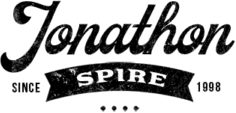Today, most emails are opened on mobile devices, so you need to take care of their correct display on smartphones in advance. The responsive layout will help convert content to fit small screens, which in turn will have a good effect on ROI.
Key features of responsive email HTML templates are:
- The text size becomes comfortable for reading;
- The structure of the email is rebuilt to the width of the screen of the mobile device;
- Additionally, you can display or hide unnecessary information;
- Increasing the return on investment (ROI) ratio;
- Increase click-through rate (CTR) to 25% or more.
This article teaches how to create responsive HTML email templates step by step without any problems.
Secrets Of Creating Effective Responsive Email Templates
The layout of responsive email templates free is not an easy task, not only in terms of a purely technical approach but also in terms of external design.
There are some rules that you should definitely take into account when preparing the layout of the future template. They will help make your mailing list more attractive and your efforts more effective. Here are just a few:
- It’s worth starting work by using free responsive email templates. According to reviews, the responsive email templates offered by Stripo are of high quality and originality.
You should definitely use them. A good template is easier to reformat to a full-screen version. If you move in the opposite direction, from a large layout to a small screen, you will not avoid additional difficulties;
- The main rule is the maximum optimization of the text. Take away everything superfluous, leaving only the most critical points. The text for the mobile version can be shorter than the “full screen”, leaving only the essence.
At the same time, remember that the most important information should be located at the top of the screen, but the order or “go to the site” button can be located a little lower. The main thing is to interest the client in the first lines and make him read the letter to the end;

- Fine-tune your images. Scaling does not always look good on the screen of a mobile device. Sometimes it is better to seek help from a professional web designer. He will help you improve the quality of the picture by fitting it to the limited parameters of the gadget;
- Pay attention to the size of the image. Heavy images are difficult to open with a weak Wi-Fi connection;
- It is recommended to use free HTML email templates responsive no more than 650 pixels wide since many email clients set limits on the width of the letter;
- It is advisable to apply standard fonts in email templates’ text. Firstly, such fonts will create clear and understandable text on screen resolution. Secondly, if you used a non-standard font that the recipient does not have, then the mail client will automatically convert it to one of the standard fonts, which may deform the layout;
- If using non-standard fonts for headings is appropriate, then insert them into free responsive HTML email templates as an image. Duplicate them with alt text in situations where the recipient’s email client does not load pictures by default;
- The text of responsive HTML email templates free should be at least 13 pixels so that the recipient does not have to strain his eyesight. Some email clients on mobile devices may automatically enlarge the font with an original size of less than 13 pixels, which can lead to deformation of the layout;
- Use screen space efficiently. The most significant information, for example, such as buttons with a call to action, should be at the top of mobile responsive email templates;
- Stick to a minimalistic design. Simple responsive email templates that use several main colors and a small number of pictures usually load faster and are better adapted for mobile devices.

Responsive Email Signature Templates For Microsoft Outlook Users And Mobile Device Users
When sending an email to clients who use Microsoft Outlook, you should be aware that not all elements will be displayed the same as when previewing the template in the browser.
For example, buttons will not display rounded corners. In addition, for security purposes, Microsoft Outlook does not allow images to be uploaded to email messages by default.
To ensure that the styles configured in the email template display correctly, it is necessary to add comments in HTML for each table cell that defines Microsoft Outlook styles.
To adapt custom email message templates for display on mobile devices, the following types of layout have been adopted:
- A single-column layout. If columns are not used in the “Block” element when compiling a template, it will be displayed the same on a computer and mobile devices;
- A multi-column layout. It is also often referred to as a modular grid layout. Its use means that the content of the email is split into a certain number of columns and rearranged for display on a mobile phone.
Follow the guide above and create original templates without the slightest difficulty!
Ella Marcotte
Latest posts by Ella Marcotte (see all)
- UA vs GA4: The 4 Big Differences You Need To Know - April 26, 2024
- Understanding The Role Of Control Valves In Industrial Automation - April 8, 2024
- How Automation Can Boost Your Business Outcomes - April 4, 2024