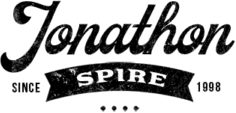Why might you need to change your voice? This feature may be necessary if the company director wants to know how effectively his employees work with clients.
Sometimes the voice is masked during serious telephone conversations.
Besides, many people use this feature just for fun, such as calling and congratulating or playing a joke on someone else’s behalf.
You can change your voice with the help of special software and voice modulation suggestions.
This article is about mobile applications that can help you to apply various effects to your voice right in the process of a phone call.
Programs for Changing Your Voice Over the Phone
On request, “change the voice when calling” Play Market offers a variety of programs. We have selected working applications among them and will analyze the most popular ones.

For Android
You can find many apps in the Google Play Market that allow you to change the user’s voice.
However, some can only handle dictaphone recordings and do not work in real-time (during a call). Those that do offer this feature require a paid subscription.
Funcalls
The first solution is called Funcalls. It differs from similar apps because it has a built-in “caller” that allows for better results.
Funcalls solves the problem well, but it also has a few drawbacks: the limitation of the call time and the presence of paid content.
Advantages:
- You can call anywhere in the world.
- Effects are superimposed on the voice during the voice call, and if you enable call recording, the effect will not disappear.
- All calls are saved automatically.
- You can choose from 5 voice effects and make the voice like, for example, a helium balloon or lower it.
- You can change voices right during a call.
- It is possible to superimpose additional sounds, such as cat meows, dog barks, female voices in the background, etc.
- You can call both mobile and stationary devices.
- No ads.
Despite many advantages, this app also has significant disadvantages.
They include:
- You can’t make calls for free. There is a demo call during which you can test how the app works. You have to pay for real calls.
- The sound quality leaves a lot to be desired.
MorphVOX Pro
A voice changer with a user-friendly interface that is easy for any user to understand. You can add background sounds even when modulating online.
Features:
- Changing the pitch;
- Imposition of additional sounds;
- Suitable for simulating speech in messengers (Skype, Tam Tam, Discord);
- Saves the recording to an MP3 file;
- Creates a virtual microphone for data capture;
- Five patterns available (man, woman, dog, robot, demon);
- 10-band equalizer to change the amplitude of the voice and adjust its frequencies;
- Supports loading of other templates, skins;
- Keyboard shortcuts.
Online Tone Generator
Online Tone Generator processes ready-to-use audio files in MP3 and WAV format. The web service allows you to raise or lower the pitch of the voice in the song without changing the tempo.
This is an excellent solution for beginning musicians who want to apply an autotune to the recorded voice, for example, if they’re going to achieve higher notes or change the sound of the instruments without physically changing their tuning.
The principle of working with the service boils down to a few simple actions: you load a track and then adjust the settings with the Pitch Shift slider.
You can keep the original tempo of the track or sync it to the new settings.
The tone conversion is done automatically, so you can listen to all the changes at once without downloading the file to your computer.
- Fine-tuning distortion by a semitone.
- You can keep the original tempo so that the song is not stretched or accelerated.
- Can’t record the voice directly on the site.
For iPhone
Now let’s look at solutions designed for iOS devices. They, too, fall into two categories: recording processing or changing the voice in real-time.
Representatives of the second are paid but endowed with support for trial calls.
Callbacker: Calling App & SMS
Callbacker is a set of useful utilities that you might need when making calls on your phone. The app was initially designed to make international or lower-cost roaming calls.
However, it has additional features that make it easier to use the device to communicate. For example, during a call through the app in question, you can change your voice in real-time and add background noises.
Unfortunately, not many modes and effects are available, but that will be enough for most people.
The solution in question has two subscriptions: calls to international phone numbers and unlimited calls to certain countries.
The cost is calculated individually in the application itself, and without buying at least one of the services, it is impossible to make calls and change the voice.
Callbacker works even without the Internet and uses HD-Voice codecs to enhance the quality of conversations.
Call Voice Changer – IntCall
IntCall is an excellent solution for prank calls, changing your voice in real-time. It uses VOIP technology to make calls, so a stable internet connection is required for the application to work.
Voice modes are customizable by height: very low, low, high, very high. There are additional sound effects: birthday music, famous cartoon characters, animal sounds, etc.
When downloading the app for the first time, the user gets a few free minutes, which can be used for a limited period, after which they disappear.
There are in-app purchases that allow the user to purchase additional minutes.
Voice Changer App
Voice Changer App – voice editor that works with audio recordings.
The application’s main feature is a huge database of different sound effects, which are added to the background of the voice in any quantity.
You can also change the voice itself, there are several standard modes for this (man, woman, child, etc.).
The main problem is that most of the sound effects are included in the paid packages purchased separately.
The resulting sound can be set as a ringtone or notification signal, sent to friends on social networks, or saved to your phone.
As mentioned above, to change the voice, you will need to record it to an audio file in advance.
Voice Changer Plus
Voice Changer Plus works on the same principle as the previous solution: the user selects a character whose voice they want to speak, records speech on the recorder, then adds additional sound effects and saves the result.
There are about 55 voice effects and sounds. Note the support for “VoiceOver” and the ability to trim your recording with a handy editor.
The application has a premium version, which removes all advertising and opens up some additional features.
Trimmed audio can be emailed, voice-mailed, and shared on Twitter, Facebook, and more. All projects are automatically saved in iCloud, making them easy to restore if such a need arises.
Jonathon Spire
Latest posts by Jonathon Spire (see all)
- Bulkoid Review 2024 – Is It a Scam? - April 18, 2024
- Freegram Review 2024 – Will It Get You Banned? - April 18, 2024
- ActiveInsta Review 2024 – Is ActiveInsta a Scam? - April 18, 2024