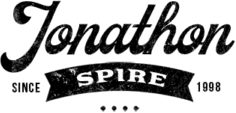Mobile apps are the new era of digital engagements. In 2021 alone, the total number of annual application downloads reached 230 billion.
Unfortunately, such a massive surge in application usage has also led to hackers and attackers exploiting mobile apps to manipulate users’ data.
Especially, Android has been at the center of the entire cyber-attack fury. AndroidOS is right at the top of smartphone users’ major mobile operating systems. This is why it becomes critical for businesses to secure an Android app.
For example, Flubot was found on many android devices in Europe. It is malware that can easily access, control, and manipulate users’ credentials from the device.
How to Secure an Android App?
Here are some practical ways to secure an Android app for your business and protect sensitive information from being exploited by hackers.
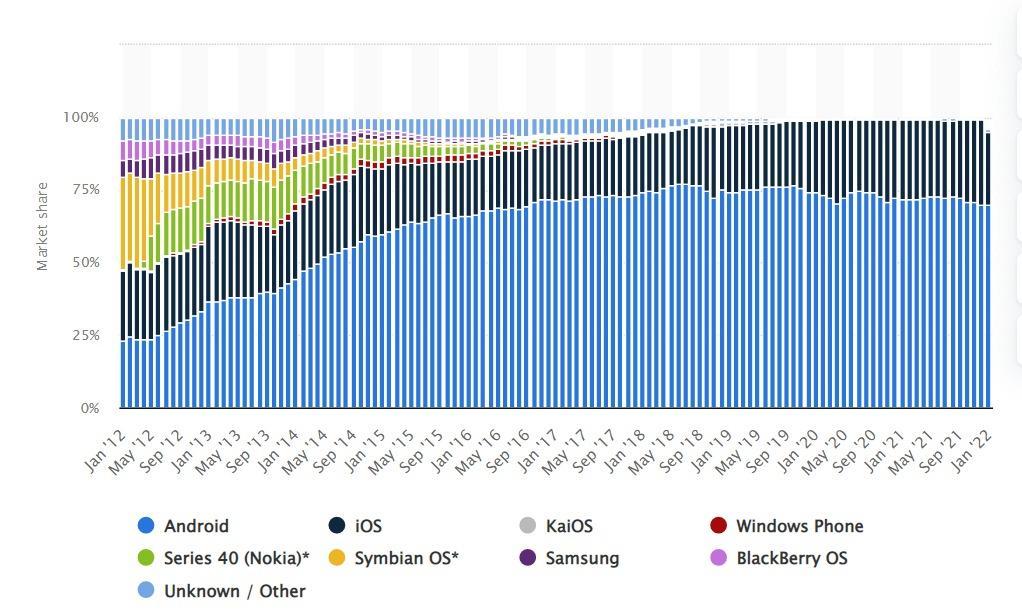
Deploy an App Chooser
Android has several features, but if you want to secure an Android app, there is a feature that can help. It enables an application to send the user to the desired application based on an ‘action’ that they want to perform.
Take an example of an option that your user tries to choose in the mobile application to share data or content.
An app chooser allows customers to select an application to share the content rather than Android selecting a default option.
This allows you to ensure that the data shared by your users is secure and does not get exposed to hackers.
You may not control default apps, and that is why it’s essential to use an app chooser. It allows your users to choose a secure option.
To implement an app chooser on Android for your applications, use the Intent class to leverage the createChooser() and pass it to createChooser().
Here is an example of the code you can use to implement the app chooser.
val intent = Intent(Intent.ACTION_SEND)
// Always use string resources for UI text.
// This says something like “Share this photo with”
val title = resources.getString(R.string.chooser_title)
// Create intent to show chooser
val chooser = Intent.createChooser(intent, title)
// Try to invoke the intent.
try {
startActivity(chooser)
} catch (e: ActivityNotFoundException) {
// Define what your app should do if no activity can handle the intent.
}
An intent class allows you to navigate between activities in the application. There are two types of intent classes explicit and implicit.
Any activity that stays within the application can be navigated through explicit intent. While for an action that is to be performed by a separate application, you need to use an implicit intent.
For example, if you are looking to create a call action that initiates the calling of a specific cellphone number from the app, you can use Uri data.
Then, when. When your application executes the intent class by calling startActivity(), the mobile application initiates a call to the phone number.
This allows you to ensure that the cell phone number stays anonymous while the user takes action on the application due to secure communication of the application and device. Another way to secure an Android app for your users is to code sign the application.
Code Sign the App
Code signing allows developers to secure Android apps and ensure that the code integrity remains intact.
A code signing certificate is a security certificate that contains details that can be compared and verified to identify the source.
For example, if you want to secure an Android app, a code signing certificate lets your users verify whether you develop the application only through validations.
A code signing certificate binds the organization’s data to a public key related to a private key pair through a mathematic algorithm.
So, if you are an Android app developer, all you need is to code sign the application package.
If the identity is verified, the authenticity of your application is established, allowing users to download and install the app on their devices carefree.
There are different types of digital certificates that you can use to secure an Android app, such as standard code signing certificates, EV code signing certificates, and others.
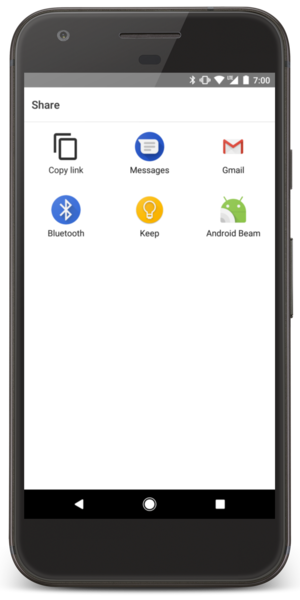
Getting your app code signed needs a certificate from a trustworthy CA, which needs validation.
While standard code signing certificates validate your identity, extended validation certificates ensure more organizational details are validated. However, both have their specific use cases.
A standard code signing certificate is enough for small businesses and individual Android app developers.
On the other hand, enterprises and large-scale organizations need to establish a higher trust level among customers, and that is why choosing an EV code signing certificate is best.
However, if you are still using SMS to push data on the user’s device, it can be subjected to data theft.
Push Data Securely
Conventional SMS services are no longer secure with the amount of cyberattacks taking control of users’ devices.
At the same time, you can use Firebase Cloud Messaging(FCM) for securely pushing data to the user’s device.
For example, you want to push promotional offers with purchase links or reward claiming schemes to the user’s device.
Here are the steps to set up FCM for your Android app,
- Setup an FCM SDK on your platform
- Add features for message handling, subscription logic, and others
- Use notification developer to test push of data on target devices
- Leverage Firebase admin or server protocols to create logic to authenticate, build send requests, and response handling features.
Further, if you are to handle responses and user’s credentials for the Android app, hashing can help.
Hash User Identity
Hash is an array of strings values that helps keep the data secure through anonymity.
So, if you are to handle the user’s credential for your Android app, you can use MessageDigest with AndroidSDK to generate hashes.
Here is a code snippet example for generating the hash using the SHA-256 hashing function,
// Initialize MessageDigest to use SHA-256
MessageDigest md = MessageDigest.getInstance(“SHA-256”);
// Convert the string to a hash
byte[] sha256Hash = md.digest(“My App”.getBytes());
Conclusion
There are many upgrades to Android security, but if you’re looking to secure an Android app, you need to go beyond the security protocols of the operating system or platform.
Instead, you can leverage best practices to secure app and ensure data security. So, start securing experiences for your users with these best practices.
Ella Marcotte
Latest posts by Ella Marcotte (see all)
- UA vs GA4: The 4 Big Differences You Need To Know - April 8, 2024
- Understanding The Role Of Control Valves In Industrial Automation - April 8, 2024
- How Automation Can Boost Your Business Outcomes - April 4, 2024