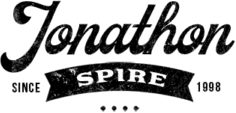As soon as you connect to the internet, you start to build your digital profile. Of course, this action is not necessarily a conscious one. You might have no idea that particular companies collect your information and use it to identify you.
For instance, the ads you see across the web are directly influenced by your browsing habits. Advertisers determine your interests, and you exploit this information to sell you something.
What do you do? Is there something you can use to protect your identity, secure your sensitive data, and continue your online activities carefree?
You don’t have to be a cybersecurity expert to protect your data. It’s easy. Here are the tools you need to make your device secure and protect your privacy online.
Use Remote Finder App
You don’t want your mobile device to end up in the wrong hands when you lose it. It contains private data such as text messages, emails, and images, and many people use mobile devices for financial transactions.
Unless you want to go through the credit card cancelation and renewal process, you need a tool that can lock or even brick your mobile device.
There are plenty of free remote finder apps on Google Play Store and Apple App Store. Install a reliable one and set it up. It’s a convenient tool you can use when you misplace your device in your home or office.
Use it when you lose your phone, or it gets stolen, to make the device unusable to anyone who gets their hands on it.
There is a handy feature that wipes data on your device, which you can use at your own convenience.
Use Your OS’s Default Data Encryption
All commonly used operating systems have integrated support for data encryption. There is no ultimate protection from cyberattacks since hackers always manage to find a backdoor and get access to the data.
Still, it is in your power to make their efforts futile or as challenging as possible. You can make the data unusable to them even if they manage to get a hold of it.
Every commonly used operating system has a built-in data encryption feature that can turn on. You can choose which drives to apply encryption on and protect the data you deem most valuable.
From that moment on, only you will be able to access the data. Intruders may find a way to get to your data, but they won’t be able to read it.
Modern mobile devices have this feature too. You can also enable data encryption on your mobile devices for an extra level of security.
Install an Antivirus software
In our day and age, antivirus software tools are a must-have. They will keep your device clean from viruses, malicious codes, trojans, and all sorts of malware.
These tools work on autopilot, and there is no need to spend time configuring them. Unlike their predecessors, modern antivirus tools offer real-time protection.
Feel free to have an antivirus installed on all your devices. They can prove particularly useful to you if you frequently use USB thumb drives. These are often used for computer virus spreading, which you can easily prevent.
Lastly, you don’t have to invest in premium antivirus tools. There are many free options that will get the job done, at least for personal use.
Enable Firewall
A firewall is a software tool that enables you to control incoming and outgoing traffic. These tools automatically block the port hackers and malicious apps, which are often used to establish a connection with your device.
Popular operating systems have built-in firewalls, which you can easily enable to protect your data from being stolen or hijacked.
If you have technical knowledge, you can set up a firewall to enable only the traffic you want.
If you are not, you’ll have to go with the default settings that are more than enough to provide medium-level protection.
In case you use your devices on public Wi-Fi networks, using antivirus and firewall is not enough.
You should consider using a VPN-Service to encrypt your entire traffic, protect data, and remain anonymous online. It is a great solution to protecting your requests and evading snooping.
Secure Your Communication with a Dedicated App
Whether it is for personal or business use, we use chat apps on a day-to-day basis.
We share documents, videos, images, and information with our friends and colleagues over these apps relying on the service provider’s security to protect our data.
This is considered to be a bad practice, at least in cybersecurity circles.
If you really want to protect the data you exchange through online communication, you need to use a dedicated app.
There are many apps out there that offer secure and encrypted chat. Some of the commonly used messengers have this option built in.
However, there are also chat apps specifically built to provide end-to-end secure video and messaging. Consider using them to step up your game.
With these tools, you will be able to add additional security layers and protect your data from cyberattacks.
Keep in mind that these tools are just one segment of your online security. The most vital part is you—exercise common sense when online to stay safe.
Don’t visit suspicious websites, click on links in your email from unverified sources, and install every app you deem interesting on your smartphone.
Jonathon Spire
Latest posts by Jonathon Spire (see all)
- Ampfluence Review 2024 – Is It a Scam? - April 20, 2024
- TikFanTok Review 2024 – Is it a Scam? - April 20, 2024
- 11 Best Sites to Buy Spotify Plays, Followers, & Streams in 2024 - April 20, 2024