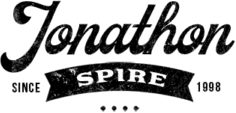Downtime is disastrous for any website, as it not only represents a period in which visitors are denied access to crucial services, but also an incident that will mar the reputation of the associated business or brand.
The good news is that preventing unplanned outages or even minor amounts of disruption can be achieved through proper planning, and the use of the right tools.
Here’s a guide to familiarize you with the basics of maintaining and troubleshooting a website in the modern era.
How To Avoid Server Overload: Tips For Keeping Your Website Up And Running
Server overload is one of the most common reasons why websites go down.

This type of downtime can be caused by too many users accessing a website simultaneously, or because there are more tasks than the server can handle at once.
To prevent this issue from occurring, it’s important to monitor your site traffic closely and adjust any settings as needed if necessary.
Additionally, you should consider investing in additional bandwidth or better hardware that will enable your site to handle increased user activity without going offline.
It may also help to optimize code so that fewer resources are used when loading pages on your site, which will reduce strain on the server itself.
Lastly, setting up caching tools such as CDNs (Content Delivery Networks) can boost performance dramatically while keeping visitors engaged with faster page loads, regardless of spikes in website usage numbers.
Utilizing Cloud-Based Solutions For Increased Uptime
Cloud solutions are an increasingly popular choice among businesses looking to reduce downtime.
By leveraging cloud services, you can enjoy the benefits of a fully managed hosting environment that is both reliable and cost-effective.
With this type of setup, all hardware resources are handled by the provider, which reduces your need to manage any physical infrastructure yourself.
Most cloud providers offer scalability as standard, so if usage spikes occur unexpectedly on your site, extra capacity can be quickly added as needed without needing to invest in additional hardware or software licenses.
Furthermore, with multiple data centers located around the world, it’s possible to deliver content faster no matter where visitors come from or what time they access your website, which is one less worry when it comes to preventing hiccups.
Monitoring Network Performance To Prevent Downtime Issues
To ensure that your website is running optimally, it’s important to monitor the performance of both the hardware and network layers.

By understanding how these components are working together, you can identify any potential issues before they become a problem.
Indeed it’s worth implementing solutions that offer the complete range of observability features so that you are always tuned into the state of your site’s performance at all times.
For example, using tools such as ping monitoring will help you keep an eye on latency levels which could indicate congestion or protocol misconfigurations.
Moreover, leveraging packet-sniffer technologies can provide insight into exactly what kind of traffic is flowing through your system and where bottlenecks may exist in terms of bandwidth utilization or data throughput speeds.
With this type of visibility and observability, it becomes much easier to spot problems before they cause downtime, so make sure that regular checks are part of your overall maintenance plan.
Securing Your Site Against Cyber Attacks & Malware Infections
With the rise of malicious cyber attacks and malware incidents, it’s becoming increasingly important for businesses to ensure that their websites are properly secured.
Making sure that your site is up-to-date with the latest security patches, and utilizing a secure web hosting provider are two key steps to take in this regard.
Furthermore, it’s important to ensure that all users have unique passwords that cannot be easily guessed or cracked by hackers, as well as deploying content filtering systems which can detect suspicious activity occurring on your website.
Implementing regular antivirus scans of both code and hardware components is also critical for detecting any malicious software before it causes damage and brings about downtime.
Implementing An Effective Backup Strategy To Ensure Business Continuity
Lastly, even with all the best security measures in place, it’s still important to be prepared for any potential disasters that could lead to a website being offline.
A well-thought out backup strategy is essential here. This should include regular backups of both code and data stored on your website, as well as having offsite storage solutions for long-term archival purposes.
By taking proactive steps like these now, you will ensure minimal disruptions if anything unexpected occurs.
Ella Marcotte
Latest posts by Ella Marcotte (see all)
- UA vs GA4: The 4 Big Differences You Need To Know - April 8, 2024
- Understanding The Role Of Control Valves In Industrial Automation - April 8, 2024
- How Automation Can Boost Your Business Outcomes - April 4, 2024